Enhancement Highlights
POWER 37.500
For more detailed information on each feature below, view Program News in the Electronic Documentation Viewer (EDV) in POWER.
Navigate to:
Dealership-wide
General Program Enhancements
New design for Program News
37.500Program News for POWER has been redesigned to better serve you. The enhancements to the software are now presented in a more concise style to improve readability.
Automatically sign off based on PC activity
37.500Personnel are now signed off of POWER automatically based on the time of the last activity detected on the PC, such as using the mouse, rather than the time of the last update performed in POWER.
General Program Enhancements
Display data in .pdf format in a single step
Employees can now display data from reports and list boxes in .pdf format with a new right-click menu option. This will allow you to save and share information more easily.
Additional lookup functionality available in the Electronic Forms System
Personnel can now use lookup windows to search for User IDs, Name and Address numbers, and stock numbers directly from electronic forms in the Electronic Forms System, allowing them to complete Eforms more quickly.
Easily identify field spacing issues for Eforms
Managers are now alerted when inadequate space for the Name and Address number or stock number fields are entered in the Electronic Forms Options system. This allows you to ensure information is displayed correctly.
Integrated Document Management System now available
37.250Enhanced scanning and increased storage capabilities improve your dealerships ability to save and store images of documents. Importing more image types saves time without printing documents already in electronic formats like .pdf and jpg files.
Dealer Communication
Transmit and retrieve updates to Lexus vehicle records
37.500Information for new Lexus vehicles can now be transmitted to and retrieved from the manufacturer in real time using the new Real Time Inventory interface.
Transmit Gulf States Toyota information to TMNA
37.500At Gulf States Toyota dealerships, the STAR Repair Orders interface has been replaced by the Dealer Daily Open Access (DDOA) Repair Order interface. This interface is used to transmit repair order files to Toyota Motor North America (TMNA).
Import Mercedes-Benz collision parts from MyPriceLink
Using the new Mercedes-Benz MyPriceLink interface, you can import quotes for collision parts using manufacturer pricing from the OEConnection MyPriceLink website. After importing a MyPriceLink quote, you can roll the parts to a ticket in the Parts System without manually reentering part numbers and prices. In addition, once a ticket is finalized, the ticket is automatically transmitted to MyPriceLink without employee involvement. This helps you sell collision parts using fewer keystrokes, reducing keypunch errors and saving time.
Automatically transmit updates to new vehicle records in real tme
37.250At Toyota and Southeast Toyota dealerships, pricing and status information for new vehicles can now be transmitted to and retrieved from the manufacturer using the new Real Time Inventory interface in the Dealer Communication System application. This will reduce manual adjustments and improve efficiency.
Transmit Southeast Toyota repair order files to TMNA*
37.250At Southeast Toyota dealerships where the Warranty Claims interface is licensed, repair order files can now be transmitted to Toyota Motor North America. This can help you comply with manufacturer requirements for reporting warranty claim information.
On-Site MFP interface now available for Southeast Toyota dealerships
Information from the Manufacturer Price File database can be applied to the Parts application without employee intervention. This allows parts managers to reduce the time required to maintain parts records.
Vehicle Data Transfer
Reach potential customers through the Internet
37.250New vendors have been added to Vehicle Data Transfer. For a complete list, look in Program News available in the GoTo menu of your POWER system.
Reynolds Integrated Telephone System*


Identify the number of new voicemail messages and missed calls
The Voicemail link in the RITS Desktop Application Navigation folder now displays the number of new voicemail messages available on the Voicemail screen, and the Call History link now displays the number of new missed calls. These links display in bold if new voicemail messages or calls exist.
Monitor queue members with virtual extensions
Employees with virtual extensions now display on the Manager Console window in the RITS Desktop Application .
Review Security access for the RITS Administration Console
Using a new screen, you can review the available security settings and verify that administrators are granted access to the appropriate tasks. You are no longer required to contact RITS Technical Support to confirm authorized personnel can access and update settings in the RITS Administration Console.
Conduct conference calls using RITS
Easily set up conference calls that participants can join using various options regardless of whether they are calling from a dealership phone or an external phone. This allows personnel to conduct meetings over the phone to facilitate effective communication between multiple participants.
Display dispatchable location information when emergency calls are made
Provide important information to key personnel at the dealership to assist them in helping emergency personnel quickly locate where the emergency call was placed while complying with Federal Communications Commission (FCC) regulations regarding RAY BAUM’S Act.
Security Profiles
New security items
37.500New security items have been added to the security access screen including items related to Purchase Requisition Control and Reports. See the full Program News (pg. 8) for more information.
Security items added for the new IDM System
37.250New security items have been added to provide managers with control over which employees can access screens and functions related to the new Integrated Document Management System. This allows managers to verify that only authorized employees can update document types and email documents.
Control access to transfer reservations in the SVC System
37.250System administrators can use a new security to grant employees access to transfer reservations across client numbers in the Service System. This can help you control which employees have access to transfer reservations.
New security items for Toyota On-Site MFP Update interface
37.000Using new security items, management can control which employees can process MFP parts information and define settings for the MFP upload process.
Control access to new RITS Conference Meetings feature
37.000Using new security items, you can verify only authorized personnel can perform tasks related to the Reynolds Integrated Telephone System Conference Meetings feature, such as scheduling and reviewing conference calls.
Control access to overselling skills for specific advisors
37.000Using new security items, you have increased flexibility to allow some, but not all, service advisors to oversell skills when needed, which can help improve customer satisfaction.
System Administrator
SYS Options System updated for fourth-generation POWER System
37.250Screens and windows have been updated for the fourth- generation POWER System to display in a user-friendly format. In addition, several timesaving tools, such as lookup windows, pick lists, and easy to read grids, are now available for you to perform tasks using fewer steps. This can help you maintain control settings for the POWER System more intuitively.
Reynolds Electronic Payments*


Streamline batch payables process using Reynolds Electronic Payments
37.500Reynolds Electronic Payments is now available, providing a more efficient, contactless, and cost-effective method to pay your vendors. For more information, visit www.reyrey.com/REP.
Business Office
Management Accounting
Review journal details more efficiently
The primary benefit of the Journal lookup feature is if a document is not found in the current period you can now initiate a search in History from within the error message.
Print confirmation for online payments*
37.250Dealership customers can now print the confirmation when they make an online payment using ReyPAY®. This allows customers to easily retain a printed copy of their proof of payment in addition to an electronic copy that was sent to them.
Identify A/R customers without an assigned collections representative.
Using the Schedule Reports screen, you can request a schedule report that includes details for A/R customers without a dedicated collections representative. This helps verify that overdue accounts for the customers are addressed according to dealership standards.
Purchase Requisition Control (PRC)
Hide PRC numbers from employees
PRC numbers can now be hidden from employees for all PRCs or for PRCs without first-level approval. When this feature is set up, the PRC numbers display as ****** (Asterisks) throughout the PRC System for unauthorized employees. See the full Program News (pg. 42 -43) for more information.
Enter additional lines of detail when posting PRCs
37.500Up to 45 lines of detail can now be entered on the Post Invoice Details screen when posting invoices for PRCs.
Allow invoices to be added but not posted before receipting PRCs
37.250Using a new option, office managers can now allow employees to add invoices to general, parts, sublet, and vehicle PRCs prior to receipting the PRC, while also preventing the invoice from being posted to accounting before receipting is completed. This is useful when invoices are received before goods are received or services are completed.
Print 1099-NEC forms for vendors
Accounting personnel can now print 1099-NEC forms to report non-employee compensation when completing the accounting end-of-year process. Updates have also been made to various screens to support changes to the 1099-NEC and 1099-MISC forms. This allows you to maintain compliance with Internal Revenue Service requirements.
Review historical journal details more efficiently
When searching for details on the Journal Inquiry screen for a reference number in the current period, you can use a new option to directly access details for the reference number in a previous period if there are no details for the period. This allows you to easily determine when the journal details you want to review are from a previous period without performing a separate search.
Drill down to additional G/L details from the Instant DOC report
When reviewing details on the G/L Detail Inquiry screen from an Instant DOC report, you can now drill down to activity for different date ranges and then return to the previous screen by pressing the ESC key. This allows you to compare G/L details from different date ranges more easily, and then quickly resume review of the Instant DOC report using a single keystroke.
Payroll
Print IRS COVID-19 reporting statements
Employees are required to report qualified sick leave wages and qualified family leave wages that were paid under the Families First Coronavirus Response Act (FFCRA) to the Internal Revenue Service. The new W2 Statement of Sick and Family Leave Wages Report (2T) screen in the Payroll System is used to set up and print statements that include these amounts. See the full Program News (pg. 39 – 40) for more information.
Create AIR files for corrected 1095-C forms for California
37.500Affordable Care Act Information Returns (AIR) can now be created for corrections to 1095-C forms for submission to the state of California. When creating an AIR file for California, simply enter Form 1095-C Correction in the Transmission Type field on the Create 1095-C Electronic Files window to indicate the AIR file includes 1095-C correction data.
Include deferred withholding amounts on one-line reports
37.250Payroll personnel can now easily review employee paycheck amounts deferred from the employee portion of Old-Age, Survivors, and Disability Insurance tax. Using new keywords in the Payroll Options System, employees can define payroll one-line reports and Payroll Download reports to include the deferred amounts, helping them verify the amounts for tax reporting purposes.
Quarterly electronic wage report updated for Maryland
37.250To support changes to electronic wage reporting requirements, the quarterly wage reports for the state of Maryland have been updated in the Payroll System. This allows payroll personnel to comply with new state regulations when electronically filing quarterly wage reports.
Increased flexibility to calculate percentages on DOC reports
37.250Accounting personnel can now define field values to be calculated before line values for the Daily Operating Control reports. This allows columns with percentages to be recalculated for totals instead of added together from previous lines.
Prevent employees from approving PRCs they added themselves
37.250Employees can now be restricted from approving PRCs that they have added in the Purchase Requisition Control System. This helps reduce occurrences when unauthorized PRCs are approved.
Request the Check History report in dynamic format
Payroll administrators now have increased flexibility to display the report data according to personal preferences. This helps you easily review totals for pay periods, including non-standard periods or across payroll years.
New tax method available for FICA-OASDI
37.000Using this new tax method, you can indicate employee amounts for FICA-OASDI are deferred and not withheld, allowing you to comply with requirements as defined by the Internal Revenue Service for FICA-OASDI withholding.
Report additional tax and payroll details on one-line reports
37.000When creating or updating these reports in the Payroll Options System, you can use new keywords to include federal withholding information from the revised W-4 form, state unemployment and disability tax details, and additional payroll details. This allows you to include the specific data you want to review when creating customized one-line reports.
Time Clock
Easily export employees' Clock In/Out statuses
Managers can now export the current Time Clock System status of employees in multiple formats and send this information as an attachment to an email. This allows for increased flexibility when reviewing each employee’s status in the format that is easiest to analyze, helping them monitor employee attendance more effectively.
Sales and F&I
Product Rating and Booking
New product rating and booking providers
37.500Product Rating and Booking allows F&I managers to access provider pricing for service contracts, GAP insurance products, and aftermarket items directly in the Finance and Insurance System. New providers include:
- AutoTechguard
- AutoTrac
- Connected Dealer Services
- Dealer Loyalty Protection
- Dealer Owned Warranty Company
- Dent Wizard
- DentPro
- First Innovations
- Revolos
- SideCars
- Subaru of America
- United Car Care
For a full list, visit www.reyrey.com/solutions/rpp.
Finance and Insurance
Expanded fields on the Vehicle Bookout window*
37.250When requesting book values from Galves or NADA, managers can more easily determine the make, model, and body size of a vehicle using expanded fields in the Finance and Insurance System.
Enter additional product data when booking contracts
37.250F&I managers who use the Product Rating and Booking feature can now include a product’s battery manufacturer, promotional months, service group rewards IDs, and certification number when booking contracts in the Finance and Insurance System. This allows you to use the PRB feature to book contracts for products with these additional details more efficiently.
New deal document scanner available
37.250The Finance and Insurance System has been updated to support the Canon imageFORMULA DR-C225II document scanner on the Deal Jacket screen, providing you with increased flexibility when choosing a scanner for deal documents.
Review vehicle history adjustments for Black Book® values
Managers can now retrieve Black Book values that include adjustments for vehicle history in the Finance and Insurance System. Reviewing these additional value details directly in POWER can help you make more informed inventory and pricing decisions for customers’ trade-in vehicles.
Use the vehicle license number as a control number when defining G/L distributions
37.000Office managers can now define accounting lines for general ledger distributions to be controlled by vehicle license number in the Finance and Insurance Options System. This allows managers to have increased flexibility to define posting details in the most useful format.
Vehicle Inventory
Reach potential customers through the internet
37.500The Vehicle Data Transfer application allows dealership personnel to securely provide access to their vehicle inventory information to third-party websites, where potential customers can search for vehicles on the internet. See the full Program News (pg. 23) for more information.
View reservation information and promised times in vehicle records
Managers can now easily determine whether a service reservation has been added and when internal service work is due to be completed for a vehicle in the Vehicle Inventory System. On the Alerts and Disclosures screen, you can review reservation information in addition to open repair order information for the vehicle. Promised dates and promised times also display for reservations and open repair orders on this screen. This allows you to determine whether work must be completed and when the vehicle is expected to be available to sell without navigating away from the VIN System or contacting the service department.
The docuPAD® System*


Obtain customer signatures using Click-to-Sign feature
You can now give customers the ability to apply signatures to contracts and forms by simply clicking signature boxes. This feature is included with docuPAD Remote and must be used to complete remote deals. See the full Program News (pg. 13 – 17) for more information.
Send docuPAD deal documents electronically to customers
The new docuPAD email feature allows you to send contract review copies and completed deal documents to customers electronically. See the full Program News (pg. 18 – 20) for more information.
Reminder to verify customers' identities
The Buyer and Co-Buyer Identity Verification window now displays when beginning a remote deal to remind you to verify the identity of the buyer and co- buyer according to dealership practices. This window is also used to manually confirm the buyer and co-buyer identities were verified and to create a timestamp for the event.
Obtain customer consent for electronic document signatures more easily
37.250Consent to use electronic deal documents and signatures on the docuPAD workstation for buyers and co-byers is now obtained using separate windows. This will help avoid customer confusion and make getting consent easier.
Vehicle Inventory
Expanded fields on the Vehicle Bookout window*
37.250When requesting book values from Galves or NADA, personnel can now more easily determine the make, model, and body size of a vehicle using expanded fields in the Used Vehicle Management System and the Vehicle BookOut System.
The docuPAD® System*
New Scanner available for the docuPAD system
37.250You can now use the Canon imageFORMULA DRC225II document scanner with the docuPAD system. This provides you with increased flexibility when choosing a scanner for deal documents.
Credit Application
Submit credit applications for the Deferred Payment program from VCI
37.250F&I managers can now submit credit applications for the Deferred Payment program from Volkswagen Credit, Inc. in the Credit Application System. This allows you to use a familiar process to submit credit applications during deal negotiations for customers who participate in the Deferred Payment program.
Parts and Service
Parts
Access a list of repair orders with pending parts from the Folder List
37.500Employees can now access a list of repair orders with pending parts from the My Parts Tasks folder using the new ROs with Pending Parts link. The number of repair orders with pending parts displays in the link. See the full Program News (pg. 29 – 30) for more information.
Automatically assign quote numbers
You can now set up quote numbers to be automatically assigned to parts quotes in sequential order. See the full Program News (pg. 31 – 32) for more information.
Automatically remove parts lines for unsplit invoice payments*
37.500Parts lines that are added on the Parts Entry screen when invoice payments are split in the Service System are now removed from the screen if the split is reversed.
Customize parts inquiries on the Monarch® Pathfinder® 6059 scanner*
You can now customize which fields display on the Parts Inquiry screen on the Monarch Pathfinder 6059 scanner using the Parts Options System. You can also define settings for calculating the default price when scanning parts. See the full Program News (pg. 34 – 35) for more information.
New scanner compatible with Parts Bar Code*
The Monarch® Pathfinder® 6059 scanner is now available for Parts Bar Code. This new scanner includes an Android-based interface that offers new features, such as navigation icons and scrollable screens, to help personnel navigate and perform functions in Parts Bar Code. This allows employees to use a modern and intuitive interface to receipt parts and create count sheets.
Household/Driver Tracking
Display additional details on Household dynamic reports
Managers can review more comprehensive information for households, drivers, and vehicles on the dynamic format of the Household reports in the Service System. Multiple lines of household, driver, and vehicle data for a household from the Household/Driver Tracking System can now be displayed on a Household report in dynamic format. This will give you increased flexibility to request dynamic Household reports that include the specific customer information you need to effectively communicate with others.
Service


Always display jobs with no technician on Technician View modules*
The No Technician row on Technician View modules on the Dynamic Service Management screen now always displays by default, regardless of whether a filter is applied. If needed, this row can be hidden manually.
View reservation information for up to two years*
37.500On the Reservation Availability screen, the Resv Jobs and Resv Hours columns now display information about reservations scheduled for the next two years. In addition, the Avail Hours, Techs Avail, Sellable Hours, Hold Jobs, and Hold Hours columns display information about reservations scheduled for the next 180 days.
Retain missed reservations for a longer period*
37.500You can now define missed reservations to be retained for up to 31 days using the Retain _ Days field on the Service Scheduling and Reservation Options screen in the Service Options System.
Determine hours carried over from previous dates more easily*
Service advisors at dealerships where the Reservation System is licensed can now more easily determine the number of labor hours that are available for a skill when adding reservations for future dates in the Service System. Labor hours that cannot be completed on the current date can be defined to roll to the next date. This will prevent overbooking the shop by allowing you to verify at a glance whether repairs can be completed on future dates.
Additional screens updated for fourth-generation POWER in the SVC Options System
37.250Screens and windows used to define Key Performance Indicators reports in the Service Options System have been updated for the fourth-generation POWER System. This will allow you to easily define Key Performance Indicators reports using more visually appealing screens and windows.
Retrieve and transmit additional service information using the GM SLT interfaces
Multiple updates to the Service Lane Tools Dashboard interface and the SLT Repair Order Summary interface are now available, allowing you to access a new report card that includes inspection items required by GM. You can also review additional vehicle information using the GM Dashboard Service report and enter a customer’s reason for declining to address an open manufacturer campaign. This will help you meet manufacturer requirements for reporting repair order information.
Transfer reservations between client numbers
Using a new process in the Service System, you can easily move a reservation to a different location without needing to reenter the information for the reservation. Additionally, a notification can be sent to a User ID or distribution list when a reservation is transferred to or from a client number, informing employees and managers about upcoming reservations. This will allow you to save time by no longer needing to create a new reservation when moving a reservation to a different location.
Review service advisor availability more easily*
Using the Advisor Reservation Schedule window, you can now identify advisors by name and automatically display information for all available advisors when the window is accessed. You can also exclude select advisors from the Advisor Reservation Schedule window and the Reservation Availability screen, as needed. This allows employees to review availability more intuitively and schedule more service work.
Define maximum available hours for skilled work*
Service managers can now limit the number of hours sold for a specific skill, even if additional technician hours are available. This gives you increased flexibility to define the optimal daily skill availability to match dealership standards, helping you manage resources in the service department more effectively.
Allow specific service advisors to oversell skills
Authorized advisors can easily accept reservations when they determine that adequate shop time is available or a skill will only be slightly oversold. This helps prevent lost sales and increase customer satisfaction.
Easily review daily totals on the Reservation Availability screen
Service advisors can now review reservation activity for the current day more intuitively in. Using a new window, you can review customers who made, missed, or cancelled their reservations for the day. This helps you easily identify customers who may require follow-up to verify customer satisfaction or to reschedule their reservations in a central location.
Monitor repair order information by line on the Technician Wallboard
37.000When a technician is working on a line, the information on the Technician Wallboard displays for the line rather than the overall repair order. This allows dispatchers to more effectively monitor progress on jobs and determine when technicians are likely to be available to work on other jobs, which helps maximize efficiency in the service department.
Include or exclude customers on the Customer History report based on specific extended warranty
37.000Managers can easily review a concise list of customers with a specific warranty type on the report. This is especially helpful when conducting marketing campaigns.
Display more technicians at one time on the Technician View module
The unlabeled Technicians section now expands when the Dynamic Service Management screen is expanded vertically. This allows you to monitor more technician work more easily.
Increased flexibility to define transportation types for appointments at GM dealerships*
Personnel at General Motors dealerships where the GM Online Service Scheduling interface is licensed can now use two additional transportation types when adding reservations. This allows you to select the appropriate transportation type when the customer’s vehicle is in the shop.
*If the solution is not already licensed, a solution license is needed.