Enhancement Highlights
POWER 41.250 Release Highlights
For more detailed information on each feature below, view Program News in the Electronic Documentation Viewer (EDV) in POWER.
Navigate to:
Dealership-wide
Did you know?
41.250All POWER enhancements can now be found online! Visit our new Program News website for the latest updates featuring walkthroughs, screenshots, and more. Visit the new site here by logging in with dlrSecured and browse topics by department or search for something specific.
Business Office
Sales and F&I
Parts and Service
*If the solution is not already licensed, a solution license is needed.