Enhancement Highlights
POWER 35.500
For more detailed information on each feature below, view Program News in the Electronic Documentation Viewer (EDV) in POWER.
Navigate to:
Dealership-wide
Automatically include detailed vehicle information using OEM Build Data*
With this exciting new application, more detailed new and used vehicle data from the OEM, such as factory accessories and vehicle color codes, is automatically entered in a vehicle record based on the VIN.
General System Enhancements
Use assumed decimal places in Adding Machine
Using a new option on the Preferences window, you can indicate whether decimal places should be assumed when using the Adding Machine.
Easily locate the cursor in list boxes
The highlighted border that displays around active fields in list boxes in POWER has been enhanced and is now thicker and easier to see, providing greater contrast and helping employees quickly locate the cursor.
General Manager
Easily identify vehicle statuses on the Ten Oldest Vehicles in Stock module
Using a new column, you can identify the physical status of each vehicle, such as R to indicate the vehicle status is Ready to Sell. Managers can review additional information to help identify which vehicles require immediate attention and decide the appropriate action to address slow-moving units in inventory.
Dealer Communication
Import Ford collision parts from MyPriceLink
35.500Employees can now add Ford collision parts to parts tickets with real-time, market-driven pricing in the Parts (PTS) System. This will help you to sell collision parts using fewer keystrokes, reducing keypunch errors and saving time.
Easily identify when Jaguar and Land Rover warranty work was last completed
Personnel at Jaguar and Land Rover dealerships can now identify when warranty work was last completed using a new field on the Edit Warranty Claims window in the Dealer Communication System (DCS). This will help reduce the time required to approve warranty claims.
Image-Based Document Retrieval
Automatically catalog scanned cash receipts in the Image-Based Document Retrieval and Internet Document Imaging Systems
35.250Printed cash receipts can now be defined to include bar codes used to identify details for the cash receipt, such as the associated deal number. When you scan these cash receipts, the documents are automatically cataloged to the Image-Based Document Retrieval Server or the Internet Document Imaging Server using the identifying data from the bar code.
Reynolds Integrated Telephone System*


Add and delete DID phone numbers in RITS Administration Console
Using the RITS Administration Console, administrators can easily add new numbers and delete unneeded DID phone numbers when necessary.
Identify customer names associated with recordings and voicemails more easily
The caller’s name, as entered in the Name and Address (NAD) System, and the Caller ID name now display on the Call Recordings screen and the Overview screen. This enables users to efficiently locate correspondence based on the customers’ names, rather than using less identifiable information.
Easily identify queue extension numbers
On the Directory screen in the RITS Desktop Application (RDA), a new column displays the extension number for each available queue for employees to reference at a glance. This frees up time previously spent locating unknown extension numbers for queues prior to calling or transferring calls to the queues.
Identify phone state for queue members regardless of sign-on status
Managers can now monitor the call state, such as In Call or Idle, for queue members that are not signed on the RITS Desktop Application (RDA). This allows users to quickly identify performance and scheduling issues and determine whether training or assistance is required.
Evaluate call handling during busy periods more effectively
Reports have been enhanced to have more flexibility in report frequency and more access to detailed information in times of high phone traffic to ensure that both dealership and customer expectations for phone service are met.
Increased flexibility to search for internal call recordings
Users can utilize a new Internal check box to quickly define whether internal call recordings are included in the search results. Using this enhancement, they can further limit search results on the Call Recordings screen to a concise list of only the recordings they want to review, helping them monitor telephone communication more easily.
Review additional extension settings in a central location
System administrators can now review additional settings for phone extensions in a central location in the Reynolds Integrated Telephone System (RITS) Administration Console. This will help you review settings more efficiently.
Easily identify abandoned calls and missed calls in a central location
Both abandoned calls and missed calls now display for you to review all calls that may require follow-up. In addition, the duration of abandoned calls displays in a new column for you to quickly distinguish abandoned calls from missed calls.
Identify customer names more easily
On the Full Customer Information screen, the caller names that display in the Matching Records section are now bolded to help draw your focus to this information. This will help you quickly reference customer information, which can improve customer satisfaction.
Easily verify physical extensions are assigned to the correct RITS Server
IP addresses for RITS Servers are now automatically validated. If the IP address is incorrect for the extension, the IP address is automatically updated to the primary IP address for the extension. This will help you easily verify extensions are assigned to the correct server.
Define music for calls on hold by branch
Using this enhancement, you can quickly maintain music on hold settings by branch when necessary; saving time previously spent contacting Technical Support to update the settings.
Manage call recording settings for multiple direct inward dialing numbers at one time
With this enhancement, you can quickly update settings for a large group of DID numbers in a central location, which can be helpful when you are required to activate call recording settings for multiple numbers.
Manage Virtual Sidecar entries more efficiently
Using these enhancements saves time by reducing the need to manually define Virtual Sidecar entries for operators who use multiple PCs and operators with similar responsibilities.
Add new groups directly in the Reynolds Integrated Telephone System
With this enhancement, you can create and modify groups without contacting Technical Support, helping you maintain telephone extensions more efficiently.
More easily determine where audio files are in use
Using the Audio File Options screen, you can identify each location, such as extension lines or queues, where an audio file is set up to be played, helping you determine how a change to the selected file could affect location settings.
Monitor activity and manage licenses for MyRITS
Using new features on the MyRITS Licensed Users screen, you can now monitor information about how an employee last used the app, identify invalid User IDs, and remove a MyRITS license from an employee without contacting Technical Support.
Criteria automatically saved on the Manager Console window
When you select or clear the Show Users ‘Not Logged On’ and the Call Waiting Alert check boxes, the selections automatically display the next time the Manager Console window is accessed.
Track the duration of each call log more easily
Columns on the User and Queue Summary report, the Call Activity report, the Abandoned Call Analysis report, and the Call Path report in the Reynolds Integrated Telephone System Desktop Application have been enhanced to clarify the durations displayed.
Automatically display all Reynolds Integrated Telephone System call recordings
35.250Since managers often discuss previously reviewed recordings with employees, displaying all recordings without needing to clear this check box helps them to more easily locate the necessary recordings in fewer keystrokes.
Phonebooks and phonebook entries automatically sorted in preferred format
With this enhancement, fewer steps are required to display phonebooks and phonebook entries in your preferred format.
Calls now routed to the operator by default when a voicemail box is unavailable
Calls placed to an extension without a redirect option defined are now routed to the branch operator by default when the voicemail box is unavailable in Reynolds Integrated Telephone System.
Automatically display the real-time state and status for phone extensions
Real-time state and status updates for phone extensions in the company directory now automatically display for new employees in the Reynolds Integrated Telephone System.
Review XtreamService and ReminderTRAX® activity in the Reynolds Integrated Telephone System Desktop Application
Dealership personnel can see promotions the customer received in the screen pop, helping them prepare to assist callers more effectively.
Display alerts when emergency calls are made
When a call to 911 or other defined emergency phone numbers is made using the Reynolds Integrated Telephone System, designated personnel can now be automatically notified of the call.
Manage multiple voicemail boxes in the Reynolds Integrated Telephone Desktop Application
Easily review voicemail messages in shared voicemail boxes and other voicemail boxes for which they are authorized, saving time and increasing efficiency.
Define report criteria more efficiently using new and enhanced criteria options
With these enhancements, you can define report criteria more easily and include data for more employees on Call Path, User and Queue Summary, Call Activity, Busy Call Half Hour, Abandoned Call Analysis, and Voicemail reports. This makes the reports more powerful tools for analyzing call activity at the dealership.
Review call activity for a specific client branch easily
Using new fields on report request screens, you can specify the client branch to include on the reports. In addition, system administrators can now update the client branch for a direct inward dialing (DID) number so that the call information can be included on reports for the client number.
Save criteria used to request Reynolds Integrated Telephone Desktop Application reports
Monitor call information more efficiently by requesting saved reports on a regular basis using minimal keystrokes.
Manage voicemail messages directly in the Reynolds Integrated Telephone System Operator Console
Manage voicemail boxes on screen while your phone line remains available, allowing you to review messages more easily using toolbar buttons and clearly labeled sections.
Review call history directly in the Reynolds Integrated Telephone System Operator Console
Display a list of recent calls on screen, allowing you to easily research past calls and contact customers with whom you have recently spoken.
Manage Operator Console passwords directly in the Reynolds Integrated Telephone System Administration Console
Using new check boxes, administrators can quickly reset employees’ passwords or prompt employees to change their Operator Console passwords.
Create virtual extensions directly in Reynolds Integrated Telephone System
System administrators can now create virtual extensions, which are not associated with a physical phone, for employees.
Easily identify callers on Manager Console window
In the new Caller ID column on the Manager Console window, the name associated with the caller ID for inbound calls displays if the Caller ID feature is purchased from the telephone company.
Identify the recipient in a voicemail notification more easily
The name of the employee or queue who received a voicemail message now displays on the email notification that can be sent when a voicemail message is received.
Add prospects, appointments, and parts invoices using Mini Customer Information screen more easily
Displaying these icons at all times allows employees to quickly add records without requiring a specific tab be selected on the screen, which can help you assist customers more efficiently.
Mini Customer Information screen displays in new location
35.000With the screen automatically positioned in a corner of the screen, you can easily review information on the Mini Customer Information screen without obstructing other information displayed on your monitor.
Manage Virtual Sidecar entries more intuitively
35.000With this enhancement, buttons on the Virtual Sidecar toolbar are named more intuitively, helping you to navigate the Operator Console more easily.
Add new Virtual Sidecar contacts to a specific tab
Operators can now specify on which tab to add an entry when adding contacts to the Virtual Sidecar in the Reynolds Integrated Telephone System Operator Console.
Easily identify direct inward dialing numbers in Reynolds Integrated Telephone System Administration Console
View more information when selecting direct inward dialing (DID) numbers to use with extensions or as the caller ID for outbound calls.
Define separate security access for call recording options
Since access to modifying call recording settings is likely to be limited to fewer employees, this enhancement provides you with increased flexibility to grant appropriate access to personnel using the Reynolds Integrated Telephone System Administration Console.
Security Profiles


Control access to remove MyRITS*
35.250Managers can use a new security item in Security Profiles to grant employees access to remove a MyRITS license from a User ID in the Reynolds Integrated Telephone System Desktop Application.
Grant access to edit repair order notes
35.250Managers can use new security items in Security Profiles to limit which employees can edit notes added to repair orders by other employees.
Give access to modifying parts included on picking tickets
35.250Managers can use a new security item in Security Profiles to limit which employees can select or clear the New Parts Only check box on the Print Picking Ticket screen in Parts.
Control access to the Emergency Call Log window*
35.000Use a new security item in Security Profiles to grant employees access to the new Emergency Call Log window in the Reynolds Integrated Telephone System Desktop Application.
Grant access to view call activity for all client branches*
35.000Use a new security item in Security Profiles to grant employees access to include all client branches on reports requested in the Reynolds Integrated Telephone System Desktop Application.
Business Office
Management Accounting
Customize invoice details for batch payable cycles
Accounts payable (A/P) clerks can now customize the format of the data based on personal preferences when reviewing invoices included in batch payable cycles in the Management Accounting (MAC) System. In addition, you can review additional invoice details, such as the posted date and the due date.
Create batch payable cycles more quickly
Using a new link in the My Procedures folder, you can quickly access the Create Batch Payables Cycle and Report (BP) screen, allowing you to create batch payable cycles using fewer steps.
Include additional customer and vendor information on Account Analysis reports
35.500Using new keywords, you can customize ANA reports to include information from the Name and Address (NAD) System, such as cell phone numbers for customers or payment methods for vendors.
Easily identify client numbers on the VIN/MAC Reconciliation report
35.500When you request the VIN/MAC Reconciliation report, you can use new columns to identify the client number for the Finance and Insurance (FIN) System, the MAC System, or the Vehicle Inventory (VIN) System records included on the report at a glance. This will help you troubleshoot exceptions more easily.
Enter the document date when posting invoices
35.500Using a new field, you can now enter the original invoice date or “document date” on any journal posting screen, allowing you to easily reference the document date for various types of invoices in POWER.
A/R Statements report automatically sorted by reference number
35.500When requesting accounts receivable (A/R) statements in enhanced format in the Management Accounting (MAC) System, invoice details are now automatically sorted by reference number. This will help you easily identify invoices for which payment has been received, which is especially useful when reconciling large numbers of invoices in multiple ranges of reference numbers.
Easily view oldest outstanding Accounts Receivable and Accounts Payable balances
With these enhancements, you can quickly review the oldest outstanding amounts at the top of the list of transactions, allowing you to more easily focus on past due amounts that may need more urgent attention.
Mark all journal details as unpaid or paid with a single keystroke
Using this new feature in the Management Accounting System, you can modify previous entries with fewer keystrokes, helping you post entries to the General Ledger more efficiently.
Access additional accounting details directly from the VIN/MAC Reconciliation report
When you request the report in dynamic format, you can use new links to quickly access additional information and screens related to the likely cause of the discrepancies included on the report.
Post credit card transactions to default General Ledger accounts based on payment type
In the Management Accounting Options System, managers can define a General Ledger account for each credit card payment type set up at the dealership. When entering cash receipt details in the Management Accounting System, the defined General Ledger account is automatically entered based on the credit card type.
Print cash receipts without customer signatures using ReyPAY® *
35.250Since customer signatures are no longer required by credit card companies when using a terminal with a chip reader, you are no longer required to capture customer signatures before printing cash receipts. With this enhancement, the process of accepting customer payment using ReyPAY is streamlined, which can result in a faster checkout process.
Automatically catalog scanned cash receipts in the Image-Based Document Retrieval and Internet Document Imaging Systems
35.250Printed cash receipts can now be defined to include bar codes used to identify details for the cash receipt, such as the associated deal number. When you scan these cash receipts, the documents are automatically cataloged to the Image-Based Document Retrieval Server or the Internet Document Imaging Server using the identifying data from the bar code.
Request a customized VIN/MAC Reconciliation report with comprehensive criteria
Accounting clerks can now request a customized VIN/MAC Reconciliation report in dynamic format in Management Accounting using a variety of new report criteria and with new exception sections.
More easily define VIN lengths on schedules
Set up a vehicle inventory schedule to display the VIN length you require quickly.
New accounts payable and accounts receivable sort feature
35.000When accounts receivable or accounts payable have vendor invoices not in sequence, the system can now sort the individual open item dual control reference number by age.
Use the new functionality in journal vouchers for the import feature and "F" find function
35.000Mark all transactions as paid or unpaid when using the import feature or “F” find for large numbers of entries in journal vouchers.
Payroll
New W-2 electronic report added for New Mexico
35.500Payroll administrators in New Mexico can now use the Payroll Quarter-End & Year-End Electronic Reports (W2) screen in the Payroll (PAY) System to generate the W-2 report file in electronic format and save the report to a PC or network drive.
New taxing procedure available for employee earnings
35.250Using the new FED/FICA/SUI No FUI entry in the Taxing Procedure field, managers can now indicate an employee earning is included in federal withholding, Federal Insurance Contribution Act, and State Unemployment Insurance taxable wages while being exempt from Federal Unemployment Insurance tax.
Submit Affordable Care Act Information Returns files for the 2018 taxing year
35.250With this enhancement, managers can submit health coverage information to the IRS, helping them comply with Affordable Care Act requirements.
Updated W-2 Mailer report for qualified equity grants income and aggregate deferred income
35.250The W-2 Mailer report has been updated in Payroll to include qualified equity grant income and aggregate deferred income.
Reminder now displays when printing 1095-C forms
Now receive a message when printing 1095-C forms in Payroll to remind them that the forms should not be used for Affordable Care Act reporting to the IRS by the employer.
Quarterly Wage report updated for Kentucky
35.250Using new fields, you can now include the surcharge rate and the surcharge amount due on the report.
Name and Address
Display up to 100 characters for names in search results
35.500Employees performing a search for Name and Address (NAD) records can now view up to 100 characters for names included in the search results. This will help you locate NAD records more efficiently.
Review additional details in Name and Address audit trail
With these enhancements, managers can more intuitively identify the specific updates made to customers’ Name and Address records using the Audit Trail screen, saving time when researching why the changes were made.
Sales and F&I
The docuPAD® System*


Display sales tools more effectively using Enhanced Mode feature
35.500Quickly access the default sales tool defined for each product directly from the option package. Seamlessly present products and sales tools to keep the customer engaged and potentially increase product penetration on docuPAD deals.
Easily complete advance payment lease deals on the docuPAD workstation
Using the docuPAD Management (DDP) application, you can now update option package menus for advance payment lease deals using several new features. This will help maximize profits for advance payment lease deals.
Identify selected option packages more easily on the Custom Options screen
When an option package is selected on the Custom Options screen on the docuPAD workstation, the option package now displays with a gold background to clearly indicate the customer has agreed to purchase the package. This will help you to provide a professional sales experience.
Identify sales presentations for declined products more easily
When a product that was declined by a customer is selected, images of the sales presentations available for the product now display on the Product Information window. This will help you to identify and select the best sales presentation for saving a sale.
Select and book multiple products at one time
F&I managers who use the F&I Product Rating and Booking feature, in the docuPAD system, can book multiple products more efficiently, reducing the amount of time customers spend in the F&I office, which can increase customer satisfaction.
Easily verify required and rated products included on deal menus
Easily verify that required information and preferred products are included on deals, helping personnel complete profitable docuPAD system deals according to dealership standards. Updates for providers include:
- Limited Warranty now available for Ally Premier Protection
- GAP now available for CarCo
- New provider available, Drive-On Administration Services
- Wear and Tear now available for Family First Dealer Services
- Wear and Tear now available for Maximus Auto Group
- OEM Technology and Vehicle Return Program now available for Mechanical Breakdown Protection, Inc (MBPI)
- First Class Term Protection and First Class GAP now available for Mercedes-Benz
- Paintless Dent Repair now available for National Auto Care Corp. (NAC)
- Limited Warranty now available for Protective Asset Protection
- Diminished Asset Protection now available for Safe-Guard Products International
- New provider available, SideCars
- Key Replacement now available for SouthwestRE
- FourForOne and Key Replacement now available for The Warranty Group®
- Value WISE now available for Wise F&I
F&I
Void booked contracts more efficiently
Using the F&I Forms screen, you can void contracts for booked Product Rating and Booking (PRB) products that customers no longer want to purchase without navigating away from the screen. This will help you void contracts seamlessly.
Review PRB products added to deals more easily*
35.500F&I managers who use the Product Rating and Booking (PRB) feature can now review up to five products that were added to a deal on the Product Booking and Reprint tab on the F&I Forms screen in the docuPAD Management (DDP) application without scrolling.
Current product rating and booking providers*
35.250The F&I Product Rating and Booking feature has added new providers including:
- American Auto Guardian Inc.: Appearance Protection, Prepaid Maintenance, and VSC Mechanical GAP now available
- Dimension: Performance First Luxury now available
- ECP: Windshield now available
- EFG Companies: Comeback Vehicle Protection now available
- National Automotive Experts: Deposit Protection now available
- Performance Admin (New)
- Red Shield (New)
- ServiceGuard (New)
- SideCars: Etch, Limited Warranty, and VSC now available
- SouthwestRE: Bed Liner, Multi-Guard, and Red Alert now available
Easily locate journal details used to post cash receipts for vehicle deposits
35.250Using this concise list of journal sources and variations, you can easily select the necessary journal to which the cash receipt should be posted.
Automatically catalog scanned cash receipts in the Image-Based Document Retrieval and Internet Document Imaging Systems
35.250Printed cash receipts can now be defined to include bar codes used to identify details for the cash receipt, such as the associated deal number. When you scan these cash receipts, the documents are automatically cataloged to the Image-Based Document Retrieval Server or the Internet Document Imaging Server using the identifying data from the bar code.
Print cash receipts for vehicle deposits without customer signatures using ReyPAY®*
35.250With this enhancement, the process of accepting customer payment using ReyPAY is streamlined, which can result in a faster checkout process.
Current Product Rating and Booking providers
35.000The F&I Product Rating and Booking feature allows F&I managers to access provider pricing for service contracts, GAP insurance products, and aftermarket items directly in Finance and Insurance.
Review book values retrieved from Kelley Blue Book®more easily
Value descriptions in F&I are consistent with new value descriptions updated by Kelley Blue Book, which can help personnel review the Kelley Blue Book bookout data for used vehicles more easily.
Sales Prospect Control
Print cash receipts for vehicle deposits without customer signatures using ReyPAY®*
35.250With this enhancement, the process of accepting customer payment using ReyPAY is streamlined, which can result in a faster checkout process.
Easily locate journal details used to post cash receipts for vehicle deposits
35.250Using this concise list of journal sources and variations, you can easily select the necessary journal to which the cash receipt should be posted.
Automatically catalog scanned cash receipts in the Image-Based Document Retrieval and Internet Document Imaging Systems
35.250Printed cash receipts can now be defined to include bar codes used to identify details for the cash receipt, such as the associated deal number. When you scan these cash receipts, the documents are automatically cataloged to the Image-Based Document Retrieval Server or the Internet Document Imaging Server using the identifying data from the bar code.
Vehicle Inventory
Request Current Used Inventory Value report in dynamic format
With these features, you can define the report to display in the format that is easiest for reviewing the data, helping you analyze the book value and cost of your used vehicle inventory more efficiently.
Print cash receipts for vehicle deposits without customer signatures using ReyPAY®*
35.250With this enhancement, the process of accepting customer payment using ReyPAY is streamlined, which can result in a faster checkout process.
Easily locate journal details used to post cash receipts for vehicle deposits
35.250Using this concise list of journal sources and variations, you can easily select the necessary journal to which the cash receipt should be posted.
Automatically catalog scanned cash receipts in the Image-Based Document Retrieval and Internet Document Imaging Systems
35.250Printed cash receipts can now be defined to include bar codes used to identify details for the cash receipt, such as the associated deal number. When you scan these cash receipts, the documents are automatically cataloged to the Image-Based Document Retrieval Server or the Internet Document Imaging Server using the identifying data from the bar code.
Reopen appraisals that were closed automatically
Easily reopen expired or finalized appraisals that were automatically closed in Used Vehicle Management.
Review book values retrieved from Kelley Blue Book more easily
35.000Value descriptions in Used Vehicle Management, Mobile Used Vehicle Management, and Vehicle Bookout are consistent with new value descriptions updated by Kelley Blue Book, which can help personnel review the Kelley Blue Book bookout data for used vehicles more easily.
Access CARFAX® reports directly from the VIN System
Using a new icon on the Miscellaneous Information screen, you can quickly access a CARFAX report for the corresponding vehicle, helping you quickly identify vehicle history information that could affect the value of the vehicle.
Credit Bureau Inquiry
Automatically verify military status of customers
35.000With this enhancement, you can save time that was previously spent manually checking customers’ military statuses while helping to avoid potential penalties or uncollectable loans associated with noncompliance.
Parts and Service
Service
Various screens in the SVC Options System updated for fourth-generation POWER
35.500More than 30 screens in the Service (SVC) Options System now include additional timesaving features and have been reorganized to display in an easy-to-use format, allowing you to perform tasks more intuitively.
Print clock time for additional invoice types
Service managers can now define technician clock time to be printed on invoices for additional invoice types in the Service (SVC) Options System. This will help you to comply with manufacturer requirements.
Communicate with other employees about suggested services more easily*
With these enhancements, you can add, access, and determine the purpose of notes added for suggested services more easily, making notes more effective tools for communicating special information for recommendations to parts and service personnel.
Easily identify open campaigns for Toyota vehicles
With this enhancement, you can quickly identify open campaigns and suggest additional work to customers, which can help increase the revenue and efficiency of the service department.
Review notes added to repair orders more easily
With this enhancement, you can save time spent looking for specific notes about the repair order, helping you review and respond to notes more efficiently.
Display only confirmed reservations to reduce overbooking
Exclude unconfirmed reservations created using the Internet Business Connection – Online Service Reservations application from displaying on the Reservation Availability screen.
Accept payment for service invoices without customer signatures using ReyPAY®*
35.000New policies from credit card vendors eliminate the need to obtain signatures on credit card transactions. Therefore, ReyPAY will no longer prompt for a signature on service invoices.
Service Department Scheduling
Communicate with other employees about suggested services more easily
With these enhancements, you can add, access, and determine the purpose of notes added for suggested services more easily, making notes more effective tools for communicating special information for recommendations to parts and service personnel.
Review notes added to repair orders more easily
35.250With this enhancement, you can save time spent looking for specific notes about the repair order, helping you review and respond to notes more efficiently.
Parts
Request a customized Stock Movement report with comprehensive criteria
Parts managers can now define the Stock Movement report to include or exclude special order parts and to include transactions for a specific time frame. This will help you effectively evaluate whether parts ordering for a source should be adjusted based on stock movement.
Review stock movement on the Online Transaction Journal report more easily
Using a new option, you can define report values for increases and decreases to inventory value to display as positive and negative amounts, respectively. In addition, the report can be defined to include transactions for a specific time frame. This will allow you to analyze movement of parts for a vendor more intuitively.
Review exchange values on the Parts Financial Analysis report
35.500Using a new column on the Parts Financial Analysis report, you can easily determine the exchange values of all parts for a source, which can be useful for comparing the exchange value to total inventory value, exchange value to net value, and so on, when analyzing the status of your parts inventory.
Communicate with other employees about suggested services more easily
With these enhancements, you can add, access, and determine the purpose of notes added for suggested services more easily, making notes more effective tools for communicating special information for recommendations to service personnel.
Determine which parts print on picking tickets
With this enhancement, you can verify picking tickets are printed according to department processes, helping personnel identify which parts to pick more easily.
Review notes added to repair orders more easily
35.250With this enhancement, you can save time spent looking for specific notes about the repair order, helping you review and respond to notes more efficiently.
Request a PIC Processing for all vendors
When a PIC Processing is manually requested, all vendors can now be included, allowing you to review complete financial analysis without typing in all vendor codes.
Accept payment for parts invoices without customer signatures using ReyPAY®*
35.000New policies from credit card vendors eliminate the need to obtain signatures on credit card transactions. Therefore, ReyPAY will no longer prompt for a signature on parts invoices.
Household Driver Tracking
Review changes to customer email addresses and cell phone numbers
Any changes to customer email addresses and cell phone number will now be recorded in the audit log. This will allow users to see who made changes and the previous entry.
*If the solution is not already licensed, a solution license is needed.