Enhancement Highlights
POWER 31.500
For more detailed information on each feature below, view Program News in the Electronic Documentation Viewer (EDV) in POWER.
Navigate to:
Dealership-wide
Select multiple right-click menu options at one time
31.500When customizing results displayed in your POWER system, you can now select multiple options from the right-click menu at one time by holding the CTRL key and selecting each option.
Customized reports exported from POWER
31.500Using the new List/Grid Export Options window, you can easily define settings, such as whether the report includes totals and averages and which report file type is created, before exporting the report to the local PC or sending the report attached to an Internet Email message.
Export reports in .tsv format
31.500Reports and information from list boxes in POWER can now be exported in Tab-Separated Value (.tsv) format.
Chat with other employees using Reynolds Communicator
31.250With Reynolds Communicator (COM), you can instantly send and receive chat messages, allowing you to quickly resolve issues and contact other employees more effectively.
Additional screens display in new font
31.250, 31.000Additional screens and windows in the POWER System now display in 10-point Tahoma font, providing a fresh appearance and enhanced readability.
Easily identify release and version information
31.000Quickly identify the release and version of the POWER software currently installed on a PC using new fields on the About Reynolds Application window. This helps save time when this information is required to troubleshoot software issues.
Enterprise Report Management


New View Cards link available for dynamic reports
31.000You can now display the report banner and card pages for dynamic reports directly in the Enterprise Report Management system. With this information, you can quickly confirm what criteria were used to produce the report results when analyzing report data.
General Manager
Monitor report card activity in a central location with new Dashboard module
31.000Service managers can now use the General Manager System to closely monitor technician report card activity. This easy-to-read module can be customized by User ID, allowing each manager to track information based on personal preference.
Monitor account activity using new Accounting Summary module on the Dashboard
31.000Use a new Dashboard module to keep track of daily and monthly activity in general ledger accounts. This new module provides a more in-depth look at accounting data and allows you to review this information in a central location.
Reports
Efficiently enter variable dates for auto-reports using new window
31.000With this enhancement, you can enter valid variable dates without memorizing or researching variable date formulas.
Reynolds Integrated Telephone System*


Review details on the new Mini Customer Information screen
31.500This new screen in Reynolds Integrated Telephone System Desktop Application displays customer information in a condensed format, helping you easily identify key customer information and respond to customers promptly, without disrupting tasks currently in progress.
Easily identify employees working with customers directly from the Operator Console
31.250Customer information can now be displayed directly on Reynolds Integrated Telephone System Operator Console, allowing operators to easily identify dealership employees that have been working with a customer.
Security Profiles
Control Access to new eNegotiator*
31.500A new group of security items in the Security Profiles System allows managers to control employee access to features available in eNegotiator.
Grant access to override AddOnAuto* presentation requirement for retail deals
31.500In special cases where performing an AddOnAuto presentation is not possible, managers can determine who can override this requirement.
Control Employee Access to Enterprise Used Vehicle Management*
31.000Using the new security items, managers can control employee access to vehicle stock and sales detail from other locations in the enterprise group, helping keep these sensitive details secure.
Grant access to override completion requirements for docuPAD®* forms
31.000The Finance and Insurance System has been enhanced to allow authorized employees to override completion requirements for docuPAD forms when a deal must be closed or delivered but forms are incomplete. A security item has been added, allowing you to control which employees can override the completion requirement.
Telephone Cost Control


New phone systems
31.500Telephone Cost Control system has been enhanced to support the Mitel 500 and Toshiba IPledge phone systems.
Vehicle Data Transfer
Contact Management*


Access Contact Management directly from POWER
31.250The Contact Management application is now listed in the Applications menu, allowing you to quickly sign on to the Contact Management web site without manually navigating through a web browser.
Business Office
Management Accounting
Request summary schedules in dynamic format
31.000Accounting personnel can now request summary schedules in the Management Accounting System in dynamic format.
Name and Address
Track expiration dates for tax certificates
31.000Using new fields and report settings in the Name and Address System, you can now effectively monitor expiration dates for customer tax exempt certifications.
Payroll
Add 401(k) year-to-date matching contributions to paycheck stubs
31.500At dealerships where the Human Resource Management* system is used to enter employee 401(k) matching contributions, the YTD amount matched by the employer now automatically prints on pay stubs if the current 401(k) match amount is included on the stubs.
Verify fire and rehire dates are consistent
31.500When an updated hire date is entered on the Basic Data screen in the Payroll system, a message window prompts you to choose whether to replace the hire date, rehire date, or neither date in the Human Resource Management System.
Include Human Resource Management employment status on one-line reports
31.500When adding or updating these reports in the Payroll Options System, employees can use the new TITLEFULL/PARTTIME keyword to include each employee’s employment status on the report.
Track full-time and part-time employees in the Payroll system
31.250Payroll clerks can now track information regarding full-time and part-time employee counts in the Payroll application, helping comply with Affordable Care Act regulations.
Purchase Requisition Control
Require quality inspection step
31.500Managers can now require personnel to verify that services provided by vendors pass a quality inspection before payments for Purchase Requisition Control invoices can be processed.
Define default entries for each accounting client number
31.500Business office managers can now define various default entries, such as the journal and variation, for each accounting client number in the Purchase Requisition Control System.
Monitor sublet labor more easily
31.250Purchase Requisition Control reports can now be defined to only display information for labor sublets, allowing managers to quickly review all the labor operations performed outside the dealership on the report.
31.250
Identify general ledger accounts more easily
31.250Posting clerks can now easily identify general ledger accounts when posting invoices in the Purchase Requisition Control System, helping the clerk to quickly confirm the correct G/L account is used without looking up the account.
Sales and F&I
eNegotiator


eNegotiator now available
31.500Better engage customers and provide them with a more positive, interactive negotiation experience. With eNegotiator, you can create a more positive negotiating experience by easily communicating client information and deal expectations to the sales manager without having to leave the customer’s side.
Enterprise Used Vehicle Management


Maximize used vehicle inventory for dealer groups
31.000The new application allows used vehicle managers within a dealer group to maximize inventory sales potential for all dealerships more easily. This new application provides buy and sell recommendations based on sales history and current inventory at all locations within the group.
docuPAD*


Prevent editing of specific packages
31.500Management can now “lock” standard product packages in docuPAD. When a package is locked, the package must be included every time the associated menu is presented and cannot be edited.
Easily obtain customers' initials on selected menu packages
31.500To allow customers to confirm which menu package they want to purchase, lines for the buyer and co-buyer to initial can automatically display once a menu package is selected.
Customize disclosure statement on Deal Review screen
31.500Managers now have the option to display a customized disclosure statement on the Deal Review screen.
Review sold packages and products for docuPAD deals
31.250F&I employees can now determine which packages and products were sold when reviewing a deal in the docuPAD Management application.
Sign "first forms" on docuPAD before presenting menu
31.000Initial forms, such as title applications and odometer statements, can now be presented to customers on the docuPAD Workstation before the menu presentation.
Add a finance option to a cash deal
31.000Finance managers can now present a finance option on a cash deal on docuPAD to attempt to roll cash customers or customers with outside financing to deals financed with the dealership.
Obtain separate consent from co-buyers for using electronic signatures
31.000F&I managers can now obtain the co-buyer’s consent for using electronic signatures when completing forms on docuPAD.
Update warranty information
31.000Warranty information, including expiration date and mileage, can now be updated directly from docuPAD. Using new fields, you can verify or update warranty details from docuPAD System screens.
Require completion of all docuPAD forms prior to closing or delivering a deal
31.000Dealership management can now require all docuPAD forms be completed prior to a deal being spot delivered or closed. New error messages have been added to the Finance and Insurance System to prevent the deal from being delivered or closed when signatures are missing.
Hide payment details when presenting menu proposals to customers
31.000F&I managers now have the option of hiding payment details when presenting menu proposals to customers on docuPAD. Keeping the customer’s attention focused on the products can help increase sales and dealership profit.
Define document types and quick codes to streamline scanning process
31.000Custom document types can now be defined for use when scanning docuPAD documents. In addition, quick codes can be defined, which allow you to enter the document type and description of a scanned document with a single selection on docuPAD.
Credit score now available as filter for docuPAD menus and products
31.000You can now assign credit score requirements to menu packages and products for docuPAD. This new feature makes the menu and product selection process more intuitive by automatically removing options that do not apply to your customer and by prompting you when menu or product changes are required.
Scanning previews enhanced with new preview tools
31.000Previewing scanned documents on docuPAD is now easier with preview options that can be used to zoom in and out and rotate pages of your scanned document.
New SmartForms groups added
31.000F&I personnel can use several new hard-coded SmartForms groups when selecting, preparing, presenting, and printing forms for docuPAD deals. These new form groups can help employees find, prepare, and process forms more quickly, which can improve deal momentum.
Select specific forms to void
31.000F&I managers can now select specific docuPAD forms to void in the Finance and Insurance System rather than voiding all forms when the Enable FIN Deal for Updates function is performed.
Easily identify unlocked deals
31.000When the Unlock docuPAD Deal function is performed in the Finance and Insurance System, the deal is now disabled in the docuPAD Management application and displays with a status of “Unlock POWER.” With this enhancement, employees are prevented from reopening unlocked deals so that changes are not made to deals that are currently being updated in the Finance and Insurance system.
New tab available in the Payment Details section
31.000Two finance options can now display in the Payment Details section. The new Option 2 tab can be used to view base deal information about the second finance option in the menu.
Access the Edit Deal Data window directly from the Navigation Bar
31.000You can now access the Edit Deal Data window from any screen on docuPAD by using the Edit Deal button in the Navigation Bar.
Verify the customer county
31.000F&I managers can now verify the correct county is entered for a customer on the Customer Review screen on docuPAD.
Expand plan and product name descriptions
31.000Longer plan and product names can now display on docuPAD when rating products.
Finance and Insurance


Require AddOnAuto* presentation on all retail and lease deals
31.500Dealership management can now require sales personnel to complete an AddOnAuto presentation on all retail and lease deals. If a presentation has not been completed, employees can be prevented from printing contracts from the Finance and Insurance System, and sending deals to the docuPAD Management application.
Enter Employer Identification Numbers in deal records
31.500Sales personnel now have the option to enter a customer’s Employer Identification Number while working a deal for vehicle purchases for businesses or corporations.
Use maximum residualized MSRP in lease and balloon deals
31.500For financial institutions that calculate residual amounts using the maximum residualized MSRP, these new fields can be used to submit deals using preferred calculations.
Include rebate descriptions in general ledger distributions
31.500Office personnel can now include customer incentive or rebate descriptions in general ledger distributions to help them easily monitor the use of each rebate program.
Current product rating and booking providers
31.500, 31.250, 31.000The F&I Product Rating and Booking feature allows F&I managers to access provider pricing for service contracts, GAP insurance products, and aftermarket items directly in the Finance and Insurance System.
Manually assign Name and Address numbers more efficiently
31.250Sales personnel can now more efficiently assign the next available Name and Address number to new customers in deal records in the Finance and Insurance System. This will help quickly process deal records and verify proper customer information is maintained.
Mark products with a zero-value flat amount
31.250Managers can now define the cost or price of rated products as “zero-value” in the Finance and Insurance Options System.
Easily identify deals delivered off-site
31.250Sales personnel can now easily indicate which deals are delivered off-site when adding new deals in the Finance and Insurance System. Marking a deal as a off-site delivery can help management identify why sales processes were not completed.
Finance and Insurance
View AddOnAuto* presentation details directly in Finance and Insurance
31.250Using the new AddOnAuto Presentation Details window, you can easily review presentation details, including which accessories were purchased and payment information.
Access repair order history and statuses
31.250You can now review repair order history and repair order details for in-stock and trade-in vehicles directly in the Finance and Insurance System. This enhancement will allow managers to easily identify open repairs that may impact costs on a deal and tailor maintenance plans and warranty plans offered to customers based on their service history with the dealership.
Easily access customer history details to create tailored menu presentations
31.250Managers can now review useful details about a customer’s past deals, service history, and value at the dealership using a streamlined new window in the Finance and Insurance System. Managers can then personalize the presentation based on the customer’s past purchases, increasing the potential for additional sales and boosting customer satisfaction.
Due on Delivery screen now more intuitive
31.000The Due on Delivery screen in the Finance and Insurance System has been redesigned to help F&I personnel complete lease contracts more easily. This screen now more closely mirrors sections on a standard lease contract, allowing employees to use this screen as a reference point regarding amounts due when the lease is signed.
Require salesperson number on aftermarket deals
31.000Personnel can now be required to enter salesperson numbers for aftermarket deals in the Finance and Insurance System and the Finance Accounting Interface System.
Credit Application
Designate required fields on credit applications based on applicant type
31.000Finance managers can now require entries in specific fields on credit applications based on the applicant type in the Credit Application System.
Customer Relationship Management
Control whether Next Action/Activity window displays
31.500System administrators can determine whether the Next Action/Activity window displays for an employee updating records in the Customer Relationship Management system.
Quickly add next action or activity for customers
31.250You can now quickly perform the next action or activity when a customer record is updated in the Customer Relationship Management System. In addition, the employee can add an entry for another customer, such as a new appointment, customer record, email message, task, or reservation.
Subject automatically entered for customer-related appointments and tasks
31.000An informative subject is now automatically created for the appointment or task. This subject includes the type of appointment or task being created and the name of the associated customer.
Locate stock information for vehicles by searching by license plate number
31.000You can now use the license number to locate stock information for a vehicle in the Customer Relationship Management System.
Front-End Management
Easily identify salesperson selected on Instant Front-End reports
31.500When viewing instant reports in the Finance and Insurance system, the salesperson number and name now display on the Instant Front-End Display screen once a report has been requested.
Display main and alternate phone numbers on We-Owe Analysis report
31.000The We-Owe Analysis report in the Front-End Management System now displays customers’ main and alternate phone numbers as entered in the customer records. Previously, the home and work phone numbers displayed on the report.
New field numbers available
31.000New field numbers are now available to use on F&I forms and Front-End Management reports that will help you manage Accessory sales.
Easily confirm Finance and Insurance reports requested
31.000You can now immediately verify the proper report number is entered when requesting a Finance and Insurance report in the Reports System.
Vehicle Inventory
Vehicle Inventory Listing report now available in dynamic format
31.500The Vehicle Inventory Listing report can now be requested in dynamic format. Dynamic reports have customizable columns that can be grouped, moved, sorted, frozen, and removed on demand.
Parts and Service
Service
Easily define dollar limits for service estimate adjustments
31.500Managers can now define a maximum dollar amount for estimate adjustments when invoicing a repair order in the Service system.
Automatically match stock numbers to prevent posting errors
31.500Posting errors due to mismatched stock numbers can now be prevented by using the Payment Processing feature to post repair orders.
Easily avoid posting errors caused by incorrect data entries
31.250At dealerships where the Payment Processing feature is used, employees are now notified when attempting to add an internal operation code for a vehicle that is not inventory. In addition, centralized Name and Address numbers for billing are now automatically verified when invoicing policy work on the Service Invoice Calculations screen.
Various enhancements available for vehicle report cards added in Service
31.250Completion notifications, expanded fields, and a print preview option have been added to increase the effectiveness of vehicle report cards. Advisors can also now be automatically notified when a report card is ready for review, they can review the report card prior to printing, in order to help provide more opportunities to upsell from the report card.
Enhanced process for adding and updating vehicle report cards
31.000Service managers can now determine when new and updated vehicle report cards are available in the Service System with a single click. When a report card is added or an existing report card is updated in the Service Options System, these these updates are not available for use until the manager clicks a new link.
Customer History report now available in dynamic format
31.000The Customer History report in the Service System can now be requested in dynamic format, allowing you to organize the report in a format most useful to you.
Display repair order status by job
31.000Service managers can now display the status of repair orders based on the completion of jobs rather than skills on the Advisor Log sheet screen in the Service System.
Internet Business Connection - Online Service Reservations


Offer generic operations to customers adding online service reservations
31.250“Generic” service items, such as car washes, flushes, and tune-ups, are valid for all vehicle makes and models, and can now be added to online reservations through the Internet Business Connection – Online Service Reservations application.
Parts
Easily add and maintain parts kits using a consolidated screen and enhanced windows
31.500Screens that were previously used to add and maintain parts kits have been reorganized onto tabs on a single screen.
Track No Part Number sales transactions using new codes
31.500Using these new transaction codes as search criteria or reports criteria, sales history for No Part Number parts can be reviewed on the Online Transaction Journal window, the Online Transaction Journal report, and the Print Transaction Journal report.
Reconcile parts inventory using fewer manual adjustments
31.500When the Parts Inventory Accounting Processing is performed, the inventory amounts in accounting are now automatically adjusted to reflect parts on uninvoiced front-counter parts tickets in the parts system.
References to the Parts Inventory Control Daily Orders report standardized
31.500All options related to this report now display as “PIC Daily Orders (DR).”
View special order parts totals on printed reports
31.250Parts managers can now review the exchange value, the special order extended value, and the total value of parts using Management Inventory Analysis reports in the Parts System.
Parts Inventory Accounting Processing enhanced with increased flexibility and easier troubleshooting
31.250Employees can now request the Parts Inventory Accounting Processing report for a specific date or time range and more easily troubleshoot errors in posting the report results. If an error occurs when posting the report results to accounting, a new window displays to alert an employee that the posting was not completed successfully.
Add special order parts more efficiently when rolling quotes
31.000Parts personnel can now add parts to a special order when parts are rolled to an invoice or repair order in the Parts System. The Add Special Order window now displays when parts with insufficient on-hand quantities are rolled, allowing these parts to be efficiently special ordered.
Automatically notify parts personnel of changes to reservations with parts
31.000Using a new notification option for the Parts System and the Service System, parts employees can be notified by email, SMS, or Workflow alerts when reservations with parts are moved or cancelled.
Review additional parts detail on Alternate Vendor Parts Selection window
31.000Counterpersons can now review more detailed parts information, such as quantity on hand and profit amount, on the enhanced Alternate Vendor Part Selection window.
Updated Processing Reports Setup screen available
31.000The Processing Reports Setup screen and the Processing Reports Legend screen in the Parts Options System have been combined and updated to allow you to more easily view and define settings for the Parts Inventory Control Processing reports.
*If the solution is not already licensed, a solution license is needed.