Enhancement Highlights
POWER 36.500
For more detailed information on each feature below, view Program News in the Electronic Documentation Viewer (EDV) in POWER.
Navigate to:
Dealership-wide
General System
Define multiple filters per column for dynamic reports and search results
When selecting criteria by which to filter, a check box now displays for each entry in the column to allow you to make multiple selections. This helps you customize the data presentation and analyze it more effectively.
Require the CVV code when processing online ReyPAY® payments
36.500Managers can now require the card verification value (CVV) code has to be entered when processing an online credit card payment at the dealership. This allows for added security and helps prevent accidental transactions.
Require the CVV code when processing ReyPAY® payments
Select a new check box on the ReyPAY Options window to indicate that the Card Verification Value code must be entered for credit card transactions. Settings for requiring a CVV code entry can be defined to match OpenEdge settings, which can help prevent transaction failures due to a CVV code being required by OpenEdge but not entered.
Dealer Communication
Transmit Gulf States Toyota financial statement files using the Toyota DCS System
36.500Financial statement files are now transmitted using the Toyota Dealer Communication System at Gulf States Toyota dealerships. This allows you to comply with manufacturer requirements for transmitting financial statement files.
New interfaces available for Genesis integration
36.000You can transmit information about parts orders, repair orders, and vehicle sales directly to the manufacturer. You can also update details about open service campaigns, parts pricing, and labor pricing using data from Genesis.
Easily verify a financial statement file has been received by Ford
Since you are no longer required to navigate away from POWER to verify a financial statement file has been received by Ford, you can complete this important task using fewer steps.
Security Profiles
Control access to call monitoring functions*
36.250System administrators can control access to new and existing call monitoring functions in the
Reynolds Integrated Telephone System Desktop Application. This allows you to verify only authorized personnel have access to listen to employees’ active calls.
Control access to the new Expense Analysis report
36.250System administrators can control access to the new Expense Analysis report in the Management Accounting System. This allows you to verify only authorized personnel have access to compare monthly expense information.
Control access to save the Update Vehicle Options report as an auto-report
36.250System administrators can grant employees access to change settings for the Update Vehicle Options report in the Vehicle Inventory System. This allows you to verify only authorized personnel can define the report to automatically process and print at predetermined intervals.
Control access to the Genesis DCS interfaces
36.000Using new Genesis interfaces in the Dealer Communication System, you can verify only authorized employees can transmit information to and retrieve information from Genesis.
Control access to new DSM feature
36.000The Dynamic Service Management feature allows you to access real-time information about reservations and repair orders from a central location. Managers can verify only authorized personnel can access and modify settings for DSM modules.
Control access to save docuPAD® forms to USB drives*
36.000Using a new security item, you can control which employees can save electronic forms to a USB drive so that the forms can be provided to customers for recordkeeping.
Vehicle Data Transfer
Reach potential customers through the Internet
36.500Securely provide access to vehicle inventory information to a third-party website. This allows your inventory to be accessible to potential customers via the internet.
Securely send inventory to third-party website
36.000The Vehicle Data Transfer application allows dealership personnel to securely provide access to their vehicle inventory information to a third-party website, where potential customers can search for vehicles on the internet. Visit the Program News for a full list of third-party vendors.
Reynolds Integrated Telephone System*
RITS AVN calls now detect when voicemail boxes answer the calls
36.500Customers don’t miss out on details included in Automated Voice Notification calls for parts and service when they can’t answer the phone. This helps you keep customers informed and deliver better customer service.
Access live assistance more quickly during AVN messages
36.500Customers can now access the menu used to connect to live assistance at any time during an Automated Voice Notification message. This allows them to connect to dealership personnel more quickly, saving them time.
Continuously monitor an employee's calls
In the RITS Desktop Application, managers can now automatically listen to active calls as they are received or placed. This allows you to perform your regular work duties while still evaluating call performance.
Identify overall and current queue call waiting time
Using a new column on the Manager Console window, the Rep Console window, and the Calls Waiting window, personnel can determine, at a glance, the longest amount of time a call has been waiting to be answered in the current call queue. This allows personnel to improve the overall level of service provided to customers.
Display directory of phone extensions for specific locations in the RITS Operator Console
Display extensions in the Directory section for only the dealership locations relevant to your store. This allows employees to locate commonly used extensions more easily.
Customize the call queues displayed in the RITS Operator Console more easily
Use two new columns to identify the branch and the extensions defined for a call queue. This helps users effectively set up a concise list of commonly used call queues.
Easily determine where extensions are in use
Using the Extension Options screen, you can identify each location where an extension is being used. This allows users to quickly review how an extension is being used and whether it needs to be updated or deleted.
Manage queue extensions directly in the RITS System
Use new options in the Reynolds Integrated Telephone System Administration Control to create new and modify existing queue extension settings. This saves user’s time by reducing the need to call RITS Technical Support.
Clone time rules in the RITS System
System administrators can now clone existing time rules to create new rules in the Administration Console. This saves user’s time when defining rules with common dates and times, such as standard business hours.
Queue Activity screen no longer available
36.250Upon conversion to the 36.250 software, the Queue Activity screen in the Reynolds Integrated Telephone System Desktop Application is no longer available. Using the Rep Console window and the Manager Console window, you can more effectively perform tasks related to queue activity.
Review user verification settings in a central location
Using a new column on the Station report, you can easily determine which phone stations require users to verify their identities before answering or placing calls. Since all user verifications are now displayed on one report, you can verify that the settings are defined as intended in less time.
Review call recording settings for DID phone numbers in a central location
Using a new column on the DNIS/DID report, you can easily review whether inbound calls to DID phone numbers are set up to be recorded without accessing each individual DID record. Recording settings can be reviewed using less navigation, helping to save you time when verifying the settings.
Easily retrieve transferred calls
Using the RITS Operator Console screen, operators can easily retrieve a call when the call has been transferred to the wrong extension or when they quickly recognize that the employee is unavailable. You can connect callers to the correct employees more efficiently, helping to increase customer satisfaction.
Review all voicemail settings from a single screen
Using a new configuration report, you can review activity and settings, such as email notification setup, for all voicemail boxes without accessing each individual voicemail record. You can perform the task using less navigation, saving time.
Identify availability status for employees regardless of sign-on status
Using various screens in the RITS Desktop, you can now view the current availability status for each employee as well as determine whether the employee is signed on. You can determine the availability of employees to take calls regardless of their sign-on status, which can help you more efficiently manage calls.
Telephone Cost Control
TCC System enhanced to include new phone system
36.500The TCC System supports integration with the UCM6xxx Series phone system.
Business Office
Management Accounting
Identify general ledger accounts more easily when posting journal vouchers
The description of the G/L account now displays when entering lines of detail on a journal voucher using the Journal Vouchers – Details screen. This helps you confirm the correct G/L account is used without looking up the account, increasing efficiency when posting journal vouchers.
Analyze monthly expenses using the new Expense Analysis report
Using the new Expense Analysis report, you can review a month-by-month comparison of the amounts posted to a specific expense general ledger account, a range of accounts, or for one or more account expense types for each of the previous 13 months. This helps you effectively monitor monthly expense levels and identify discrepancies that require further research.
Reconcile parts transactions in WIP G/L accounts more easily
36.250Using a new option, the control number assigned for the amounts posted when a front- or back-counter sale is invoiced in the Parts System can also be used when the Parts Inventory Accounting Processing is performed. This allows you to research out-of-balance entries more effectively.
Automatically enter document dates when posting documents
36.250Using a new setting in the Management Accounting Options System, the document date can be automatically retained for subsequent documents. This allows you to save time when posting documents.
Access the most recent financial statements more easily
36.000Financial statements are now automatically listed from newest to oldest processed date, allowing you to locate and access the most recent financial statements more quickly.
Payroll
Print federal withholding data on paycheck stubs based on the W-4 form used
36.500Payroll personnel and dealership employees can clearly identify the federal withholding data defined for the employee. This allows you to more easily determine whether changes must be made.
Define wages as employer tax-exempt for FICA-OASDI
36.500This allows wages to be defined to exclude the employer portion of FICA-OASDI as allowed by the Internal Revenue Service under the Families First Coronavirus Response Act or any other applicable taxing situations.
Define the G/L distribution for tax bodies with a disability rate
36.500This allows payroll administrators to more easily define disability tax settings to comply with state requirements.
New quarterly electronic wage report added for Illinois
36.500Schedule P data for the state of Illinois can now be filed using the new Illinois Withholding Payroll Schedule P report in the Payroll application.
Support new withholding requirements for redesigned W-4 form
Using new fields, you can enter details used to calculate withholding amounts for an employee that match the redesigned W-4 form. This helps payroll personnel maintain compliance.
Payroll reports updated for paid family leave taxes
Various payroll reports and the Employee Tax Totals screen have been updated to display more intuitive descriptions of PFL amounts. This helps you verify these employee amounts more easily.
Calculate unemployment taxes using alternate taxable wage base
36.250If state regulations require that unemployment taxes be calculated using an alternate wage base, simply contact the POWER Software Consultants to apply the alternate taxable wage base to the Payroll System.
Electronically submit state AIR files for New Jersey
Using new options on the Create 1095-C Electronic Files window, you can now indicate whether federal or state AIR files are created. This helps payroll personnel comply with state regulations for electronically reporting AIR information.
Updated W-2 Mailer report for Massachusetts
36.250The W-2 Mailer report for Massachusetts has been updated in the Payroll System to include employee contributions to the Paid Family and Medical Leave program. This allows you to report employee contributions to the PFML program in compliance with state reporting requirements.
Updated W-2 Mailer report for Oregon
36.250The W-2 Mailer report for Oregon has been updated in the Payroll System to include withholding amounts for the statewide transit tax. This allows you to report withholding amounts for the statewide transit tax in compliance with state reporting requirements.
Quarterly wage reports updated for Indiana
Payroll personnel can now enter a Standard Occupational Classification code for employees. This code is included in the quarterly electronic wage report. Payroll personnel at dealerships in Indiana can meet reporting requirements when filing quarterly electronic wage reports.
Sales and F&I
Finance and Insurance
Easily print selected pages for deal documents
You can now print a single page or print a range of pages from the Deal Jacket screen, which is particularly useful when deal documents are scanned and saved as a single document record. This saves time and reduces expenses associated with printing.
Current product rating and booking providers
36.500F&I managers can access provider pricing and rating for service contracts, GAP insurance products, and aftermarket items directly in the Finance and Insurance System. This allows you to access pricing for a wide variety of products without navigating away from the deal record or menu presentation. New vendors have been added and a list of all current providers can be accessed at www.providerexchangenetwork.com
Enter product device ID number when product booking
F&I managers who use the Product Rating and Booking feature can now include a product’s mobile equipment identifier when booking contracts in the Finance and Insurance System. This allows you to complete deals that include those products more efficiently.
Expanded provider dealer ID and bank rate code descriptions
F&I managers can now enter provider dealer IDs up to 50 characters when registering products and review up to 75 characters of rate book code descriptions.
Re-Contract docuPAD Deal option must be used to recontract deals*
36.000Using the Re-Contract docuPAD Deal option, you can update information in closed docuPAD deals while retaining signatures and sold docuPAD products in the deals, helping you re-contract docuPAD deals more efficiently.
Front-End Management
Request sales reports in dynamic format
Dynamic reports have customizable columns that can be grouped, moved, sorted, frozen, and removed on demand in Enterprise Report Management. You can define the report to display in the format that is easiest for reviewing the data, helping you analyze sales summaries for deals in the Finance and Insurance System more efficiently
The docuPAD® System*
Identify when to back up docuPAD deal documents more easily
A new field displays at the bottom of the Documents Backup window to indicate the date by which a backup of deal documents must be processed. This allows you to schedule a convenient time to complete the task.
Work deals more efficiently using the new docuPAD Status window
From a central location, you can easily identify each step of the docuPAD process and access screens to review additional information, such as details regarding the customer’s past deals and disclosure information for the deal.
Save deal forms to USB drives directly in DDP
Using the Functions menu in docuPAD Management, quickly save deal forms to a USB drive for a customer using your PC rather than the docuPAD Processing Unit. You can utilize a more secure and convenient process when saving deal forms to a USB drive, which can help prevent unauthorized access to sensitive customer information.
Vehicle Inventory
Define the Update Vehicle Options report to process automatically
Using the Update Vehicle Options screen in the Reports System, you can set up the report to automatically process and print at predefined intervals. This allows you to focus more time on other job responsibilities.
Update existing vehicle records with OEM Build Data*
Using a new menu option and toolbar button, you can automatically include detailed vehicle data from supported manufacturers without referencing manufacturer materials and manually entering the data in the vehicle record. This allows you to reduce time spent updating records.
Parts and Service
Service
Display additional service information in Dynamic Service Management modules
Using new options, you can customize any module to display new information about individual repair orders in several new columns. This includes odometer readings, skill requirements, inspection details, and advisor identification. This allows you to view additional service information from a central location.
Reservation Availability screen updated automatically
Service advisors can now set up the Reservation Availability screen to automatically update when Shop Loading is processed.
Include information from multiple dealerships on one Service Reservations report
Service managers can now include information for multiple dealership locations on a single Service Reservations report. This allows you to create call lists or correspondence for all required locations without requesting multiple reports, increasing efficiency.
Multiple screens in SVC Options updated for the fourth generation POWER System
Multiple screens have been made easier to use. New lookup windows, pick lists, and easy-to-read grids are also available. Furthermore, all screens in SVC Options can now be accessed from a single screen. All of which allows you to perform tasks and access features more intuitively, reducing time spent navigating through screens.
Include or exclude customers on the Customer History report based on finance source
36.500Managers can now use a new dataname to include vehicle finance information on customized reports. Using this dataname, managers can easily create a custom report to include sold vehicles financed by a specific institution, entity, or person. This saves you time when creating lists of customers to include in marketing campaigns.
Remove Item function key renamed on Print Layout for Household Information screen
36.500When an item is selected in the Line Definition section, the name of the key displays as Remove Dataname. The name displays as Remove Line when an item is selected in the Preview section. This which can help you verify that the correct item is removed.
Customize Customer History reports using new criteria
Using new options, you can define the reports to include information based on additional criteria, such as the date of the most recent repair order or state inspection for a vehicle or the vehicle engine type. This allows you to further customize Customer History reports.
Display parts information in Dynamic Service Management modules
Using new options, you can customize modules to display the status of special parts orders for a repair order. This allows you to manage work more efficiently in the service department.
Allow overnight technicians to remain clocked in past midnight*
Using new options available in the Service Options System for dealers utilizing the TTR application, you can define the shop close time at which all technicians will have finished work for the day and should be automatically clocked out. This allows you to efficiently track time logged on repair orders by overnight technicians.
Access the Dynamic Service Management screen more quickly
Using a new link in the My Procedures folder, you can access the Dynamic Service Management screen from any screen in the Service System. This allows you to access and review service activity more quickly.
Access chained repair orders more easily
When adding a repair order, a new window displays all chained repair orders for the vehicle. This allows you to review work for the vehicle more efficiently.
Prevent "zero time" entries from printing on service invoices
36.250Managers can now prevent clock entries of zero hours and zero minutes, or “zero time” entries, from displaying on service invoices in the Service System. This allows you to reduce customer confusion about labor charges and help you meet manufacturer requirements when submitting warranty claims.
Import vehicle inspection dates using new keywords
36.250Using new keywords in the Service Options System, employees can set up templates used to import the dates from outside sources to the HHD System. This allows you to update vehicle records and identify customers with expiring inspections.
Manage work more efficiently using new Dynamic Service Management feature
Employees can easily review open work and drill down to reservations and repair orders in a central location. Personnel can track work throughout the day using real-time data and complete repair orders more efficiently, which can help increase profit and customer satisfaction in the service department.
Indicate individual hold statuses using colors
Using new fields in the Service Options, service managers can assign different colors for various hold statuses, such as held for parts or held pending customer response. Service personnel can determine the reason for a hold at a glance, reducing time spent researching repair orders.
Additional screens in the SVC Options System updated for fourth generation POWER
36.000Several additional screens now include timesaving features and have been reorganized to display in an easy-to-use format, allowing you to perform tasks more intuitively.
Handheld Repair Order
Define disclaimers up to 2,100 characters
36.250Service managers can now define disclaimers of up to 2,100 characters for the Handheld Repair Order System. This allows you to help customers easily understand terms and conditions when authorizing repairs.
Household/Driver Tracking
Easily record vehicle inspection dates
Employees can now easily record the date of the most recent state inspection and other inspections for a vehicle using new fields in the Household/Driver Tracking System. This allows you to easily identify customers to contact for their next inspection.
Require employees to confirm correspondence should be sent to customers
Managers can define whether a message window displays when employees request a Household Marketing report to confirm that correspondence should be sent to customers. This allows you to verify that correspondence is only sent to customers for the appropriate reports.
Further customize Household Marketing reports using new criteria
Using new datanames, employees can select customers for Household Marketing reports based on additional criteria and define additional customer information to display on the reports. This allows you to further customize HHM reports to include the specific customer data you need to perform effective marketing campaigns.
Easily identify the name of Household Marketing (HHM) reports
36.500When a report number is entered on the Household Report screen, the name of the report now displays on the screen. This allows you to save time spent requesting reports that are not needed.
Parts
Quickly identify PIA reference number for parts transactions
Using a new field in the Online Transaction Journal window and a new column in the Online Transaction Journal report in the Parts System, you can identify the reference number for the PIA Processing associated with a parts transaction at a glance. This helps you reconcile parts and accounting records more efficiently.
Genesis MFP information now available
36.250The Manufacturer Price File can now be used to update the parts records for Genesis parts in the Parts System. This allows you to reduce the need to manually update the parts details for Genesis parts.
Define AVN hours in a more intuitive format
36.250The hours during which automated voice notification phone calls can be placed are now entered in 24-hour format in the Parts Options System.
Review parts inventory information for multiple locations using enhanced MIA reports
Using a new field, you can specify the client numbers to include on a report so that parts inventory data for the locations can be reviewed without requesting individual reports for each client number. Parts inventory activity for multiple locations can be displayed on a single MIA report, allowing you to review sales history and pricing more easily and make decisions about managing your inventory more effectively.
Review notes for handwritten parts tickets more easily
Since transaction notes can be used to record the reason and the employee responsible for a handwritten parts ticket, displaying this information in more locations can help you monitor counter sales or review a part’s sales history more easily.
Include additional information on MIA reports
36.000Parts managers can now display additional information, such as vendor code, client number, and overall part status, on Management Inventory Analysis reports, which can help you manage parts inventory more efficiently.
*If the solution is not already licensed, a solution license is needed.