Enhancement Highlights
POWER 33.500
For more detailed information on each feature below, view Program News in the Electronic Documentation Viewer (EDV) in POWER.
Navigate to:
Dealership-wide
Access POWER release highlights from the Home Page
33.500After signing on to POWER, you can now access details about system enhancements and training using the new Release Highlights link on the Home Page.
Switch between POWER Application Servers
33.250For dealership groups with more than one Application Server, you can now more easily switch between multiple POWER Application Servers when a POWER Server Device connection is used.
Suppress Group Total/Average labels when exporting data
33.000New check boxes are available on the List/Grid Export Options window that allow you to exclude the unlabeled Group Literals column when exporting data.
PC specifications updated for Windows 10
33.000For more information on the minimum PC specifications, contact your Account Manager.
Reynolds Communicator
Easily add and remove contacts
33.250Manage your contacts by adding and removing User IDs in a central location.
Remote Backup and Disaster Recovery*


Automatically back up and protect dealership data
33.000Prepare and protect your dealership system in case of disaster. Remote Backup service performs nightly backups of system data, storing information off-site in a secure location. Disaster Recovery services provides you with a replacement Application Server upon declaration of an emergency involving destruction of your POWER server.
Reynolds Integrated Telephone System*


Access customer call history in the Operator Console
33.500Access a customer’s call history during a call in the Reynolds Integrated Telephone System Operator Console. You can review details such as the names and extensions of employees with whom the customer spoke for the customers last ten calls.
Connect customers with employees using Dial by Name
33.500Auto-attendants can be configured to allow customers to search for a phone extension based on an employee’s name. The new Dial by Name Directory feature lets customers enter an employee’s last name to hear a list of up to five matching entries from which they can select their desired contact.
Reynolds Integrated Telephone System


Identify dealership name and phone number on incoming call alert
33.500View the name and phone number dialed by customers when alerted of an incoming call in the Operator Console. This allows you to identify what dealership the customer is trying to reach so you can answer with a specific greeting.
Additional control added for phone extensions in Pick-Up Groups
33.500Extensions assigned to a Pick-Up Group can now be set up to retrieve, or “pick,” calls from other extensions in the group, without the other extensions having the same ability. This enhancement allows a private extension, such as a manager’s, to be added to the group while maintaining the line’s privacy. This allows the manager to pick calls to other extensions, helping calls to be answered more efficiently.
Determine the queue where calls were directed using reports
33.500Determine the call queue associated with an incoming call for all employee extensions in the Desktop Application. Using call history reports, managers can review more detailed call queue information, allowing them to evaluate call queues more efficiently.
Increased integration connections with Contact Management
33.250Initiate outbound calls to customers and monitor phone traffic in either application. You can easily manage and monitor call recordings, helping you evaluate customer calls and improve the customer call experience.
Determine when call recordings were reviewed
33.250Use the Call Recordings screen and Call Recording Listening Log windows in the Desktop Application to determine when each call recording was played and the employee who played it. This enhancement helps you verify managers are reviewing calls.
Manage time rules directly
33.250Use the new User Administration module, to specify how customers are directed based on the date and time they call. You can directly update the times agents are available in call queues without contacting POWER Software Consultants.
Simplify access to the Full Customer Information screen
33.250A new button and link have been added to the Desktop Application, allowing access to the Full Customer Information screen to quickly locate information from customer records.
Perform call functions more intuitively
33.250Enhanced buttons in the Operator Console allow you to easily identify the function of each toolbar button.
Display phone extensions in the company directory quickly
33.250Display State and Status Updates checkbox on the Directory screen allows you to exclude real-time state and status updates for employees in the company directory. This allows the Directory screen to load more quickly.
Display employee call history using an enhanced button
33.250The Previous Calls button on the Mini Customer Information screen in the Desktop Application has been redesigned.
Update Desktop Application status remotely by phone
33.000You can now update your Desktop Application status by phone without being logged on to the Desktop Application using the new User Default Status Integrated Voice Response feature. This allows personnel at call centers and business development centers to remotely update their availability status by calling a dealer-defined phone extension. With this enhancement, you can increase queue efficiency and improve customer satisfaction by continuing to answer calls when you are unable to access the Desktop Application.
Customize audio files
33.000Upload and manage audio files used on live calls directly in Reynolds Integrated Telephone System. Customize the Music On Hold and Prompt audio files customers hear during phone calls using the User Administration Module.
Customize call routing
33.000New options in the Routing No Answer Redirect section on the Queue Options screen allow you to assign a custom redirect option for each of the conditions.
Identify dealership name and phone number for incoming calls
33.000Operator Console now includes the dealership name and number dialed by customers. This helps manage calls by determining what dealership the customer is trying to reach.
Security Profiles
Control access to saving and exporting POWER System data
33.250Protect important dealership information and sensitive customer information from being extracted from screens in the Enterprise Report Management System. By limiting access to these functions, you can verify that only authorized personnel can export and save data.
Control access to recontract and re-close docuPAD® deals
33.250Control which employees can recontract closed docuPAD deals and re-close the deals once necessary changes are made.
New security item for cloning Parts Invoicing reports
33.250Control employee access to the new Clone Invoicing Report window in the Part Options System.
Review security access for user groups
33.000By right-clicking a security item, you can view the security access of each employee in a user group for the selected item. This can help quickly determine how employees in a user group will be affected by a change in security access.
Control access to docuPAD® reports
33.000Access can now be granted to docuPAD Sales Tool Effectiveness reports and docuPAD Product Effectiveness reports. These reports are used to monitor how effectively personnel are presenting sales tools and selling products using docuPAD.
Control access to mark a dirty core part as lost
33.000By verifying only authorized employees can make this change, you help reduce instances of a dirty core part being marked as lost when the core can actually be recovered and returned to the manufacturer.
Control access to view pre-screen results for a customer
33.000Control which employees can access the Pre-Screen Results screen in Contact Management directly from the Finance and Insurance System.
General Manager
Customize modules to display service report card data.
33.250Define sales performance data for recommended services to include in the Technician Report Card Statistics module and the Advisor Report Card Statistics module. Sales performance data can be included or excluded in the recommended services added using vehicle report cards based on pay type. Data can be displayed for up to 25 advisors or technicians for a single location
Display reservation statistics for additional days on the Service Reservations module
33.000View service reservations for an extended date range. New columns display reservation counts for a specified number of days before and after the current day.
Business Office
Avoid posting errors caused by divisional imbalances
33.000At dealerships where the Payment Processing and Balance by Division features are used, accounting divisions will now automatically balance when employees post specific invoice types. If posting across divisions is not allowed, an employee is now notified when attempting to post a repair order that will cause a divisional imbalance, and the posting process is halted until the error is corrected.
Name and Address
Request Name and Address reports in dynamic report format
33.000This report can now be requested in dynamic format, allowing you to sort, group, freeze, and remove columns on demand when viewing the report in Enterprise Report Management.
Management Accounting
Export inquiry data by right clicking on the heading
33.500Export journal, schedule, and general ledger detail inquiry data as a .csv file, .xls file, .pdf file, or an attachment to an Internet Email message. These options are available from various inquiry screens in Management Accounting, giving you additional flexibility when analyzing data.
Payroll
Review automatic format changes to AIR file data
33.500You are now notified of modifications to Affordable Care Act Information Returns (AIR) file data and can review details of the changes. Heath coverage information is automatically formatted according to Internal Revenue Service requirements when AIR files are created. A new report identifies formatted data in AIR files, allowing you to update records to match the required formatting.
Retain needed employee records containing ACA information
33.500When attempting to delete employee payroll information, you are alerted if Affordable Care Act (ACA) 1095-C data exists for the corresponding employee records. A warning message now displays to notify personnel that the 1095-C records must be deleted before the employee record can be deleted.
State ID numbers automatically formatted for W-2 forms
33.500State ID numbers longer than 15 characters are now automatically formatted to remove special characters and spaces when printing the W-2 Mailer report in Payroll.
Print forms and create files with corrected Affordable Care Act information
33.250Print corrected 1095-C forms and create the corresponding correction Affordable Care Act Information Returns files as needed. These enhancements to the Payroll Options System allows you to quickly access employee health coverage records in the PAY System to make changes and print 1095-C forms. These enhancements provide you with an efficient process for updating records when required by the Internal Revenue Service.
Verify required name information is entered in health coverage records
33.250Easily verify required name information is entered correctly in health coverage records included on Forms 1094-C and 1095-C. Various fields have been updated to help you enter health coverage information in the format required by the Internal Revenue Service for Affordable Care Act reporting.
Identify when employer expense accounts are required
33.250When employer expense accounts have not been defined on the Employer Expenses screen, the Earning Accounts screen is now display only, and a message displays. With this enhancement, employees can easily identify when an expense account must be set up before defining earning accounts.
Include employee title file information on payroll one-line reports
33.000Using new keywords, you can further customize payroll one-line reports and Payroll Download reports. This information comes from employees’ title file records in Human Resource Management, allowing you to verify information for Form 1094-C.
Purchase Requisition Control
Maintain a register of approved vendors with Vendor Evaluation Control
33.250This new feature helps you facilitate vendor approval and provide a continuous evaluation process to determine an approved vendor list and prevent rejected vendors from being used for procurement. This protects the dealership’s from liability by setting up evaluation categories for each vendor.
Document the reasons for all failed inspections
33.250When a purchase order does not pass quality inspection, you are now required to enter and save comments regarding the failed inspection. This can help you quickly determine the reason an inspection failed, such as when the vendor requests an explanation.
Sales and F&I
Mobile UVM*


Perform appraisals on the go using Mobile UVM
33.000You can perform appraisals on vehicles and retrieve market data for vehicles at auctions using your smartphone or tablet with Mobile UVM. The app provides full mobile access to Used Vehicle Management features, allowing managers to quickly analyze used vehicles.
docuPAD*


Scroll through saved documents
33.250Easily review documents automatically saved during the sales presentation on docuPAD. Using new buttons on the PDF Viewer window in the docuPAD Management application, you can scroll backward and forward through deal documents and forms. This allows you to display documents in succession without returning to the document list.
Determine the total rebate amount included in deals
33.250Verify and update customer incentives or rebates more easily when preparing presentations to be given on docuPAD. New fields, rows, and columns on the docuPAD Management application allow you to identify the total dollar amount for up to nine incentives at a glance, review the specific amount and ID of individual incentives, and apply the incentives to the cap cost reduction for lease deals, if necessary.
Monitor sales tool effectiveness and product sales using new reports
33.000The docuPAD Sales Tool Effectiveness report displays usage statistics for each tool available on docuPAD. The docuPAD Product Effectiveness report displays details about all products that are set up to be sold using docuPAD. These reports let you monitor how effectively personnel are using docuPAD, making sure it is fully utilized to increase dealership profits.
Automatically print copies of contracts for review
33.000Copies of contracts can now automatically print for docuPAD deals when the form is presented on docuPAD. This helps ensure compliance with financial institutions that require dealership personnel to print review copies of contracts for customers before other documents are presented. In addition, contracts will now display before other docuPAD forms.
Save report criteria
33.000By saving report criteria, you can define reports once and use the same criteria each time the report is requested. If a report is no longer needed, it can be deleted so a concise database of saved reports is maintained.
Rates and Residuals*


Obtain rates and residuals for deal proposals
33.500Get current rates and residuals from lenders when creating and printing proposals. You can determine which rate option is used, allowing you to obtain the most appropriate payment options for each customer.
eNegotiator*


Review hot deals and market data using eNegotiator
33.500Review hot deals and market data on the same monitor. With this enhancement, eNegotiator can be used with two or three monitors.
Finance and Insurance
Current product rating and booking providers
33.500Product Rating and Booking allows F&I managers to access provider pricing for service contracts, GAP insurance products, and aftermarket items directly in Finance and Insurance. For a list of current providers, visit reyrey.com/rpp.
Assign standard styles to trade-in vehicles
33.250Standard vehicle styles can now be assigned to trade-in vehicle records in Finance and Insurance to provide consistency with other products throughout your system. This style information is transferred to products that display vehicle details, such as websites created by Naked Lime Marketing. Using standard styles allows vehicle descriptions to be more consistent, helping to present a professional image for the dealership.
Recontract docuPAD deals using a simplified and timesaving process
33.250Managers can recontract a closed docuPAD deal while retaining signatures and sold docuPAD products in the deal. When a deal is in Re-Contract status, numerous fields are now available to help you update more deal data without unlocking the deal.
Link POWER deals to completed AddOnAuto presentations
33.250Easily attach AddOnAuto presentations that were not started with F&I deal numbers to deals created in Finance and Insurance. Using a new icon, you can identify whether an AddOnAuto presentation is attached to a deal, link a presentation, and import the accessories selected during the presentation into the deal without manually entering the accessories.
Include up to nine customer incentives in deals
33.250When customers are eligible for multiple incentives, you can use these new fields to include details for each additional incentive. Incentive IDs can also now be included in deals so you can efficiently track incentives. These new fields can also be included on F&I forms, Front-End Management reports, and Sales Management – Instant reports.
Access product rating and booking for multiple stores using a combined F&I
33.250Register up to nine dealership Name and Address numbers that are on the same Finance and Insurance client branch to use the F&I Product Rating and Booking feature. This allows you to obtain provider pricing regardless of the store you are located at, saving time and helping deal negotiations run more smoothly.
Automatically notify providers when posting deals
33.250When a deal is posted or reposted in Finance Accounting Interface and the deal included products that were added using the provider price from Product Rating and Booking, a notification is automatically sent directly to the provider. Now, providers are automatically notified of products included on posted deals so they know to expect payment.
Access pre-screen data from Contact Management directly
33.000Access data from customers’ pre-screen requests directly in the Finance and Insurance System. The pre-screen report obtained in Contact Management includes a pre-screen score and customer information used to calculate the score, which can be accessed during deal negotiations without leaving Finance and Insurance. This helps you determine finance terms likely to be approved by lenders while discussing preliminary deal terms with your customer.
Vehicle Inventory
Assign standard styles to vehicles
33.250Standard vehicle styles can now be assigned to vehicle records to provide consistency with other products throughout your system, helping to present a professional image for the dealership.
More easily identify vehicle records with accounting errors
33.250Identify vehicle records with no accounting entries or accounting entries totaling zero. Using a new column on the Vehicle Inventory Listing report, you can sort and group vehicles based on accounting indicator when viewing the report in dynamic format. This allows you to identify vehicle records that may require attention.
Search repair order history by operation and part
33.250Easily determine whether specific operations have been performed or if specific parts have been installed on vehicles by searching vehicle history. In addition, operations performed for the vehicle now display in a new column on the Repair Order History window. These enhancements allow you to determine whether required service work has been performed for used vehicles.
Exclude vehicles from dealership websites simultaneously with Enhanced Vehicle Content Manager
33.250When a vehicle is excluded from dealership websites in Vehicle Inventory, the vehicle is now automatically updated in Enhanced Vehicle Content Manager and vice versa.
Include up to 30 additional images on vehicle records
33.000This allows you to create more detailed vehicle records, allowing salespeople to review and present a complete series of images to answer customer questions.
Used Vehicle Management*


Review additional details regarding the condition of auction vehicles
33.500View more detailed information for used vehicles up for auction using Auction Run Lists. The Vehicle Details window in Used Vehicle Management allows you to determine if an auction vehicle has frame damage, identify the state where the vehicle title is registered, and review the tire condition.
Search for NAAA® auction data by vehicle description
33.500Search National Auto Auction Association data by vehicle description, including vehicle year, make, model, and series. This allows you to access the regional auction sales data you need to determine the wholesale price of a vehicle to better evaluate and acquire inventory.
Access images taken using Mobile UVM
33.000When an appraiser takes a photo using the Mobile UVM app during an appraisal, the image is now automatically available in Used Vehicle Management once the appraisal is added.
Access vehicle history reports and market-based pricing directly from Quick Appraisal screen
33.000The Quick Appraisal screen has new icons and links to Experian® AutoCheck® Vehicle History Reports and Carfax® reports to let you research vehicle history without performing a full appraisal.
Retrieve book values based on vehicle color
33.000Receive more precise Kelley Blue Book® (KBB) values in Used Vehicle Management based on the color of the vehicle. The new color field on the Vehicle Bookout window allows you to obtain more reliable book values from KBB, helping you price used vehicles more competitively.
Parts and Service
Service
View the Technician Efficiency Analysis report in dynamic format
33.500This report can now be requested in dynamic format, allowing you to sort, group, freeze, and remove columns on demand when viewing the report in Enterprise Report Management.
Access repair order details from the Work In Process report
33.500A new link on the Work In Process report in Service allows you to access details for repair orders with a single click.
Search repair order history by operation and part
33.250Determine whether specific operations have been performed or if specific parts have been installed on vehicles by searching vehicle history. By searching repair order history, employees can quickly identify installed parts and part operations performed on vehicles. Operations performed for the vehicle now display in a new column on the Repair Order History window. This allows you to reconcile warranty claims, search for faulty parts, and identify upsell opportunities on service appointments.
Use alternate parts pricing for back counter sales
33.250When selling parts over the back counter, you can increase prices for parts when additional costs must be passed on to customers, such as when outside purchases are required to complete a repair order. Now, you can quickly apply alternate pricing to individual parts on each repair order, helping to recover costs or reward loyal customers.
Search for warranty claims by control number
33.250Search for control numbers associated with warranty claims directly in Warranty Management using the Inquiry screen. In addition, the control number can be viewed with the warranty claim details on the details screen. This allows you to locate warranty claims when only the control number is available.
Review ReyPAY® transactions by department
33.250Unique merchant account numbers can be assigned to the service, parts, and accounting department to distinguish between ReyPAY payments made in each department.
Enter purchase order numbers including special characters
33.000You can now include special characters, such as / and @ in the PO# field on the Invoice Type Information window. The special characters will be included on the final invoice when printed.
Parts
Request the Parts Kit report in dynamic format
33.500This report can now be requested in dynamic format, allowing you to sort, group, freeze, and remove columns on demand when viewing the report in Enterprise Report Management.
Increased flexibility to customize Parts Invoicing Reports
33.250Using new options on the Invoicing Report Setup screen, you can define more specific criteria for selecting invoices to include in the reports. In addition, you can specify the data from the selected invoices that displays, as well as the order of the report columns. Once the report has been defined, the report can be requested using additional criteria.
Review updated parts pricing report in dynamic format
33.250Request the Update Prices by Percentage report in dynamic format. This format has customizable columns that can be grouped, moved, sorted, frozen, and removed on demand.
Display the custom description for parts reports
33.250Easily confirm which report is selected when requesting various reports. When a report number is entered on the Parts Invoicing Report screen, the Print MIA Report screen, or the Special Order Report screen, the report description now displays.
Review invoices with multiple payment types
33.000You can track invoices with multiple payment types and review payment types before the invoices are posted to the general ledger.
Quickly locate parts orders by manufacturer control number
33.000A new field on the Parts Order tab on the Search/Change Record screen in the Parts System allows you to locate parts orders by manufacturer control number. This lets you view more concise results when searching for parts orders, helping locate the order to receipt or adjust quickly.
Handheld Repair Order*


Include vehicle in-service date on repair order disclaimer
33.500Repair order disclaimers printed using Handheld Repair Order now include the in-service date, helping you to comply with manufacturers’ requirements when capturing customer signatures authorizing work.
*If the solution is not already licensed, a solution license is needed.