Enhancement Highlights
POWER 32.500
For more detailed information on each feature below, view Program News in the Electronic Documentation Viewer (EDV) in POWER.
Navigate to:
Dealership-wide
Enter up to seven characters in odometer fields
32.250Up to seven characters can be entered in Odometer fields throughout POWER. This allows you to easily enter data for high-mileage service vehicles at the dealership.
XtreamService*


XtreamService 2.0 now available
32.500Find new sales hiding in your service lane. The web-hosted platform now delivers leads via a dealer-facing dashboard or through Contact Management. It also provides near real-time leads for service walk-ins and same-day appointments.
Reynolds Communicator
Delete conversations and contacts using right-click menu
32.250More effectively manage messages and contact lists by allowing you to delete conversations without accessing multiple windows and more easily managing contacts.
View client numbers on the Reynolds Communicator application title bar
32.250Quickly determine the current client number when using the Reynolds Communicator application.
ReyPAY®*


Process payments using ReyPAY
32.000ReyPAY gives you a simple process to accept customers’ payments while offering the flexibility to pay online, in-store, or by calling the dealership. All credit card data is secured with point-to-point encryption, helping to protect you from errors and fraud attempts.
Reports
Service Department Scheduling Report screens display in new font
32.000Reports now display in 10-point Tahoma font, providing a fresh, modern appearance and enhanced readability.
Schedule reports using quarterly dates
32.000New options are available to allow you to base the date range on the first or last day of the current quarter, or a previous or future quarter.
Document Retrieval
Automatically save 1095-C forms to the Document Retrieval System
32.2501095-C forms are now automatically saved to Document Retrieval when printed from Payroll, allowing you to view them electronically.
Reynolds Integrated Telephone System*


Monitor call activity for individuals and call queues
32.500You can now easily monitor calls received through Reynolds Integrated Telephone System. Two new windows in the Desktop Application provide access to call statistics and queue details. This allows you to verify calls are promptly answered, helping increase customer satisfaction.
Manage call queues directly in Reynolds Integrated Telephone System
32.250Now available in the User Administration Module, you can define when queues are available to receive calls and which employees are assigned to call queues. This enables managers to quickly customize the call queues.
View vehicle license number on Customer Information screen
32.250You can now easily identify a specific vehicle among similar models so actions, such as adding an appointment, can quickly be performed. This is particularly useful when working with fleet customers.
Transfer calls easily using Operator Console
32.000By displaying more concise search results, the operator can locate and transfer calls to the correct employees quicker, which will decrease customer hold times.
Wrap Up status now displays on-screen
32.000Quickly determine when employees are in Wrap Up status from the Reynolds Integrated Telephone System Desktop Application.
Contact Management*


Bi-direction deal updates now possible
32.500Changes made to a deal in Contact Management or Finance and Insurance now automatically syncs with the other system. This helps catch discrepancies between the two products and help create a seamless transaction.
Security Profiles
Control access to processing ReyPAY® refunds
32.500Managers can now control which employees can process refunds and negative transactions through ReyPAY. This ensures money is only refunded in appropriate circumstances with manager approval.
Easily monitor call activity for individuals and call queues
32.500Managers can control access to the new Manager Console window and Rep Console window within Reynolds Intergrated Telephone System Desktop Application.
Control access to creating Affordable Care Act Information Returns files
32.500You can now control access to creating Affordable Care Act Information Returns files in the Payroll System. Access to these files can also be restricted to only authorized personnel.
Control access to Hours Worked report
32.250You can now grant employees access to the Hours Worked report in Time Clock.
Control access to new Form 1095-C and Form 1094-C screens
32.000Use security items in the Security Profiles System to control access to the screens used to track health coverage information for Form 1095-C and Form 1094-C in Payroll and PAY Options.
Control access to new Rates and Residuals feature
32.000Managers can use new security items in Security Profiles to control employee access to the Rates and Residuals feature in Finance and Insurance.
Control access to importing accessories from AddOnAuto to F&I deals
32.000Managers can use the Security Profiles System to grant employees access to importing accessories from AddOnAuto to deals in Finance and Insurance.
Updated security items for Multiple Scenarios feature
32.000Administrators can use updated security items to control employee access to using the Multiple Scenarios feature.
Business Office
Name and Address
Additional contact result outcomes now available
32.000Help employees assign a contact result that best matches the outcome of the most recent contact. This allows managers to more effectively analyze credit representatives’ efficiencies in processing collections.
Management Accounting
Instant DOC screen enhanced
32.500The Results section and related functions are now hidden until a report is requested, providing customization options only as they become applicable.
Request G/L trial balance reports in dynamic format
32.250Dynamic reports have customizable columns that can be grouped, moved, sorted, frozen, and removed on demand in Enterprise Report Management.
Payroll
Create Affordable Care Act Information Returns files
32.500A new window allows files containing data for 1094-C and 1095-C forms to be saved to the local PC or network drive for electronic transmission to the Internal Revenue Service.
Customize one-line reports with new keywords and fields
32.500You can now add additional information to payroll one-line reports and create reports that include employee health coverage records. New keywords and fields are available in Payroll Options allowing you to customize reports to include the information you require.
Enter identification numbers for Form 1094-C more easily
32.500The entry in the Employer Identification Number field on the 1094-C Coverage Information screen is automatically formatted to display based on the entry made in the new Tax Identification Number Type field. This helps minimize errors when creating Affordable Care Act Information Returns for reporting.
Print Form 1095-C for the Affordable Care Act
32.250Using the new 1095-C PAY report, 1095-C forms can be processed and distributed to employees.
Add covered individuals for 1095-C more easily
32.250Reduce the time needed to determine which dependents are covered and enter the coverage information used to comply with Affordable Care Act regulations.
Automatically save 1095-C forms to Document Retrieval
32.250Review 1095-C forms electronically, allowing you to easily locate the appropriate forms to answer employee questions.
Add contact phone number for Form 1095-C
32.250Define the contact phone number that prints on 1095-C forms directly in Payroll Options. This allows you to verify employees are provided with the appropriate phone number to call if they have questions about the information reported on their 1095-C forms, helping you comply with Affordable Care Act regulations.
Easily track health coverage information for Form 1095-C and Form 1094-C
32.000Record health coverage information for use with Form 1095-C and Form 1094-C directly in Payroll. Managers can define “health coverage codes” that include the information required for Form 1095-C. In addition, heath coverage summary information for the employer can be recorded for Form 1094-C. These codes can be linked to employee records, allowing coverage information to be easily recorded for each employee.
Search check history records more intuitively
32.000Check numbers can only be searched after an employee number and check date has been entered. This helps you locate a specific check more efficiently.
Always print memo deductions on paycheck stubs
32.000The year-to-date memo now displays zeros when an employee has used all their available sick hours, which can help reduce confusion.
Time Clock
Easily track employee hours for Affordable Care Act
32.250The new Hours Worked report in Time Clock allows managers to easily evaluate employee status using the monthly measurement method and look-back method defined by the Affordable Care Act. Managers can easily identify how many employees are considered full-time at the dealership, helping determine the dealership’s status as an applicable large employer member.
View clock records up to 800 days
32.000Use more extensive employee history when determining whether an employee is considered part-time or full-time under the Affordable Care Act.
Human Resource Management
Set up vacation/time-off plans based on hours worked
32.500This new accrual option provides additional flexibility to customize vacation/time-off plans based on dealership practices.
Identify covered individuals for 1095-C forms directly in Human Resource Management
32.250Quickly identify whether employees and dependents are set up as covered individuals for Form 1095-C in Payroll. Easily determine whether an employees 1095-C data must be updated when making changes to heath coverage in Human Resource Management.
Sales and F&I
Electronic Deal Jacket Archive*


Store deal documents using docuPAD® Electronic Deal Jacket Archive
32.500You can now store all documents associated with docuPAD deals in an electronic format for up to 10 years. This new archive storage solution provides long-term storage as well as various document management features, such as bar code scanning and batch scanning.
Rates and Residuals


Display rates and residuals directly in the Finance and Insurance System
32.000Display current rates and residuals from lenders directly in Finance and Insurance and use this information to create the best deal for the dealership and the customer.
docuPAD*


Sign RouteOne forms on docuPAD
32.500RouteOne forms can now be presented and signed on docuPAD using RouteOne Signature Execution Integration. These forms can now be included in deals without requiring multiple devices, helping increase engagement in the presentation. Signed RouteOne forms are also included in the electronic deal jacket, centralizing the storage of deal information.
Updated default disclaimer for electronic signatures
32.500An updated consent disclaimer now displays on the Electronic Records and Signature Consent window. Customers are provided with appropriate, up-to-date language for this consent to match industry standards and regulations.
Add Combo Insurance and Non-Monthly Payments to deals
32.500docuPAD can now display Credit Life, Level Life, and A&H insurance as one product, allowing for more product slots to be available in packages. In addition docuPAD now supports non-monthly payments to offer alternate payment options when needed.
Negotiate docuPAD deals using improved tools
32.250These tools include new highlighter colors and an on-screen calculator, allowing you to perform additional functions directly on docuPAD. As a result, you have increased flexibility when presenting products and negotiating deals with customers.
Print docuPAD forms on specialty paper more easily
32.250When a specialty paper form, such as pre-printed paper with the dealership logo or a state-specific form, is ready to print, a new message window displays to indicate the correct paper for the form must be loaded in the printer.
Monitor docuPAD presentation effectiveness
32.000Use new report criteria and columns, such as presentation time and average product profit, on the docuPAD Presentation Effectiveness report.
Scroll left and right in docuPAD forms
32.000When presenting forms to customers on docuPAD, you can now use a horizontal scroll bar to easily move the form left and right to help customers more comfortably read and access the entire form.
Quickly locate signature boxes on forms for rated products
32.000Forms for participating product rating providers now include colored signature boxes similar to other forms presented on docuPAD.
Monitor docuPAD activity more easily with an enhanced report
32.000Numerous enhancements are available for the docuPAD Daily Summary report to help easily monitor the effectiveness of F&I managers’ docuPAD presentations. These include the ability to limit report results based on specific deal types or statuses, and the ability to customize the format of an onscreen report.
Easily identify multiple-use forms to prepare for presentation
32.000F&I forms that can be prepared multiple times for a deal, such as odometer statements for the sold vehicle and each trade-in vehicle, now display with an identifying suffix and form version.
New icon displays for forms for rated products
32.000This new icon helps personnel to quickly identify which forms are for rated products while signing forms.
Enter dates for docuPAD reports using Variable Date window
32.000The Variable Date window is now used to select report dates rather than the Calendar window.
Analyze docuPAD survey usage more easily with renamed columns
32.000Several columns on the docuPAD Surveys report have been renamed to help you more easily identify details on the report.
Finance and Insurance
Use Deal Proposals to present customers with professional materials
32.500Six standard base proposals are now available in Finance and Insurance, allowing you to print professional, high-quality laser forms for buyers. You can customize the standard proposals with dealership logos and a custom header and footer.
Monitor additional eNegotiator usage data
32.250Managers can monitor the average number of proposals sent to Contact Management per sales manager, helping verify sales managers do not exceed the preferred number of proposals sent per deal. Additionally, the number of deals and percentage of deals that were added using eNegotiator per salesperson can be tracked, allowing managers to confirm sales personnel are regularly using eNegotiator to create a positive sales experience for each customer.
Automatically update deal status to Sold in AddOnAuto regardless of how vehicles are delivered
32.250Verify AddOnAuto deals are automatically updated from Quote status to Sold status when the customer takes possession of the vehicle. The AddOnAuto deal status can be updated regardless of whether the Spot Delivered or the Physically Delivered function is performed.
Add lease deals without requesting residual information
32.250When using Rates and Residuals, you can add a lease deal or convert an existing deal to a lease without initially requesting residual values for the vehicle in the deal, allowing you to quickly propose a variety of deal options to the customer.
Close F&I deals more quickly using Multiple Scenarios
32.000Sales managers can provide customers with up to four purchase “scenarios” simultaneously, allowing them to identify and overcome objections with fewer steps. Increase efficiency in the sales and F&I process by reducing the number of back-and-forth negotiations required to close on a deal, saving time and improving the customer’s buying experience.
eNegotiator*
Compare local, regional, and national market data in eNegotiator
32.500When creating deal proposals using eNegotiator, sales managers can now compare gross profits and trade values for their deals to similar deals in their region and across the nation using the updated Market Data window. This information includes average gross profit and unit sales for the vehicle in the deal and the sell price for similar trade vehicles.
AddOnAuto*


Easily import accessories sold in AddOnAuto to F&I deals
32.000Sales managers can review a list of accessories the customer selected and import the selected accessories and the associated prices directly into the deal.
Include AddOnAuto salesperson on F&I forms and reports
32.000Managers can now include the AddOnAuto salesperson associated with a deal when printing F&I forms and Front-End Management reports.
Product Rating and Booking


Current product rating and booking providers
32.000Allows F&I managers to access provider pricing for service contracts, GAP insurance products, and aftermarket items directly in Finance and Insurance. Employees can rate products from a large number of providers, allowing them to access pricing for a wide variety of products without navigating from the deal record or menu presentation.
Front-End Management
Include additional AddOnAuto amounts on front-end reports
32.250Using several new field numbers, managers can customize F&I forms, Front-End Management reports, and Front-End Management – Instant reports to include sale and cost amounts from AddOnAuto deals and track profits generated through accessory sales.
Include additional docuPAD timestamps on front-end reports
32.000Managers can use new field numbers on Front-End Management reports and Front-End Management – Instant reports to help track additional activity performed on docuPAD deals, such as override functions.
New field numbers for integration codes
32.000New field numbers on F&I forms, Front-End Management reports, and Front-End Management – Instant reports help monitor the use of integration codes entered in deals in Finance and Insurance.
Used Vehicle Management*


Automatically update market-based pricing information
32.500You can now automatically update market-based pricing information each night in Used Vehicle Management. This ensures pricing information for vehicles in the dealership’s geographical market is current without having to manually request updates.
Request reports for enterprise group stores.
32.000Vehicle inventory managers can use new report options on Used Vehicle Management reports to evaluate vehicle and appraisal data for multiple enterprise stores.
Vehicle Inventory
Identify booked vehicle values on Current Used Inventory Value (Water) report
32.000Clearly identify values for the entire vehicle inventory and values for vehicles that have been booked using the Current Used Inventory Value (Water) report.
Parts and Service
Service
Request a list of service customers with outstanding online payments
32.500The Unbilled But Closed ROs report allows you to list only customers with outstanding online payments using ReyPAY. This enhancement can help you more efficiently follow up with customer to remind them to come to the dealership to pick up their vehicles.
Avoid posting errors caused by divisional imbalances
32.500When Payment Processing and Balance by Division features are used, you are notified when attempting to post a repair order that will cause a divisional imbalance, and the process is halted until the error is corrected.
Verify repair order mileage is up to date
32.500The mileage entered for a vehicle on a reservation can now be automatically cleared when the reservation is converted to a repair order, requiring the service advisor to enter the current mileage.
View Technician Hours Flagged report in dynamic format
32.250Dynamic reports have customizable columns that can be grouped, moved, sorted, frozen, and removed on demand in Enterprise Report Management.
View receipts saved to repair order history using new options
32.250Available with ReyPAY, you can provide customers with copies of their receipts directly from Service, eliminating the need to manually locate the document.
*If the solution is not already licensed, a solution license is needed.