Enhancement Highlights
POWER 34.500
For more detailed information on each feature below, view Program News in the Electronic Documentation Viewer (EDV) in POWER.
Navigate to:
Dealership-wide
General System Enhancements


Select and send reports to Kodata more easily
34.500New options in the Enterprise Report Management System can be used to filter search results to include only reports available for transfer to Kodata and to view a list of files transferred to Kodata.
Sign on to multiple Reynolds systems at once
34.500Use the new Single Sign-On feature to sign on to multiple Reynolds systems at one time without entering credentials.
Export reports from POWER as text files
34.500There is a new option to export reports in text (.txt) format.
Reynolds Integrated Telephone System


Easily place calls from customer records in Desktop Application
34.000Use the Desktop Application to call customers directly from customer records with a single click.
New transfer options in the Desktop Application
34.000Employees can use the Desktop Application to send a call directly to another employee’s voicemail if they are not available. They can also explain the caller’s situation to the employee receiving the call before transferring it.
Manage and customize additional settings for Music On Hold profiles
34.000System administrators can identify and play different Music On Hold profiles. Different profiles can be assigned if the call is in Hold or Parked status.
Evaluate overall call-handling performance using a new report
34.000Managers can more easily review call counts and durations for inbound, outbound, and internal calls. The User and Queue Summary report gives a more detailed breakdown of an employee’s, or a queue’s, activity.
Easily evaluate call activity using a single report
34.000Managers can now review inbound, outbound, and internal call activity for their dealership using one comprehensive report called Call Activity report.
Easily add notes to contacts in the phonebook
34.000In the Desktop Application, dealership personnel can easily add information and notes for contacts in the phonebook.
Easily review the path of calls through the dealership
34.000Employees can use the new Call Path report to view the overall summary and detailed breakdown of customer calls.
Access customer call history using a new icon
34.000Access a customer’s call history using a new icon in the Desktop Application.
Review recent marketing and web activity directly in RDA
34.500At dealerships where Naked Lime Targeted Marketing or Naked Lime Aptus Websites are licensed, employees can now review recent marketing and web activity for customers in Reynolds Integrated Telephone System. Information related to a customer’s interactions with the dealership is now available directly in the RDA.
Locate employee phone extensions more easily
34.500Personnel can view the extensions of employees who have virtual extensions, regardless of whether or not they are logged in. Employees can clear entries in the criteria section with a single click and automatically display search results in the order the employee prefers.
Easily track abandoned calls and manage follow-up contact for customers
34.500The Abandoned Call Analysis report in the RDA has been enhanced to include more detailed information on calls in which customers hung up while waiting for assistance. Information regarding whether a subsequent call with the customer occurred displays on the report.
Customize the types of calls that display in Contact Management
34.500Using new settings in the Administration Console, system administrators can define which calls for specific employees or queues should be synchronized with Contact Management.
More intuitively dial phone numbers in the MyRITS app
34.500Use the new Outbound DID Dialing option to place outbound calls to customers on an iPhone® or Android phone using fewer steps.
Review notes for contacts in MyRITS app
34.500When notes are added on the Phonebook screen in the RDA, employees can view these notes directly on an iPhone® or Android phone.
Review the overall outcome of calls on the Call Activity Report
34.500The Call Activity report was enhanced to include the overall outcome of each call to the dealership as well as the end result for each call leg involved in the call.
Monitor voicemail activity using new report
34.500Review how promptly employees checked voicemail messages, whether calls were returned, and whether voicemail storage for a specific account is at maximum capacity with the new Voicemail report.
Security Profiles
Control access to maintaining deal jacket in FIN System
34.000New security items allow managers to control which employees can view, scan, import, and modify deal documents electronically in the deal jacket.
Enter Individual Taxpayer Identification Number in employee security records
34.000An Individual Taxpayer Identification Number (ITIN) can be entered in place of a Social Security Number (SSN).
Control access to the User and Queue Summary report
34.000Managers can grant access to the User and Queue Summary report so only authorized employees can view overall call counts and durations.
Control access to the Call Activity report
34.000Managers can grant access to the Call Activity report so only authorized employees can view employee call activity.
Control access to the Call Path report
34.000Managers can grant access to the Call Path report so only authorized employees can view detailed summaries of customer calls to evaluate the path of calls through the dealership.
Control access to the Tech Labor Diversion screen
34.250Use a new security item in the Security Profiles (SEC) System to control access to the Tech Labor Diversion screen in the Service (SVC) Options System. This security item allows system administrators to grant access to set up general ledger accounts for tracking technician time to only authorized personnel.
Control access to printing cash receipts for vehicle deposits
34.250Control access to the Cash Receipts window in the Finance and Insurance (FIN) System, the Sales Prospect Control System (SPC), and the Vehicle Inventory (VIN) System. With this new security item, only authorized employees can print and post cash receipts for customer vehicle deposits.
Control access to prepare and send funding packets to RouteOne®
34.500Managers can use a new security item in the Security Profiles System to grant employees access to the new eDocs window in the Finance and Insurance System. With this feature, only authorized personnel can prepare and send funding packets electronically to RouteOne.
Control access to the Single Sign-On feature
34.500Control access to the new Single Sign-On feature with a security item in the Security Profiles System. With this new security item, only authorized employees can sign on to multiple Reynolds systems without reentering their credentials.
Grant access to the new Voicemail report
34.500Use the new security item in the Security Profiles System to control access to the new Voicemail report in the Reynolds Integrated Telephone System Desktop Application.
Dealer Communication
Updated data extracts available for Ford Unified Database (UDB)
34.000Data extract files at Ford dealerships are now automatically transmitted to the manufacturer.
Manufacturer automatically entered when requesting Parts Shipper Posting reports
34.000The manufacturer code is now automatically entered in the Manufacturer field when selecting the Parts Shipper Posting (II or IX) reports.
Automatically update new vehicle records with data from Volkswagen/Audi
34.500Volkswagen and Audi inventory clerks can more efficiently maintain new vehicle inventory. When invoice files are sent from the manufacturer, the model, color, option codes, and other information about on-order vehicles are automatically imported into the Vehicle Inventory System.
New parts interfaces for Mercedes-Benz StockPro
34.500Mercedes-Benz parts personnel can now more easily manage their parts inventory in the Parts System with customized manufacturer orders and suggestions. Three new interfaces are available in the Dealer Communications System to manage parts inventory without employee intervention based on recommendations from the Mercedes-Benz StockPro Inventory Management System.
Automatically send employee data to Subaru CareConnect
34.500Send employee data from the Dealer Communication System to Subaru as part of the CareConnect program. The new EmployeeDaily interface transmits a daily file containing the most up-to-date employee information.
Submit daily parts and service data to Mitsubishi automatically
34.500Use multiple Data Extract interfaces available for the Mitsubishi Dealer Communication System, parts inventory, service appointment, and service invoice information to submit automatically to Mitsubishi on a daily basis, over a secure connection.
Verify financial statement data before sending to Land Rover
34.500Review Land Rover financial statements for errors before the statements are sent to the manufacturer using a new validation process that alerts personnel if an error exists.
Verify financial statement data before sending to Jaguar
34.500Use a new validation process to review Jaguar financial statements for errors before the statements are sent to the manufacturer.
General Manager
Reverse accounting signs in Accounting Summary module
34.000Amounts can be displayed with the reverse accounting sign so personnel can easily review accounting values that are credits as positive numbers and vice versa.
Vehicle Data Transfer
Reach potential customers through the internet
34.250Use the Vehicle Data Transfer application to securely provide third-party website access to vehicle inventory information for customers to search on the internet.
Internet Business Connection
Provide customers with easier access to dealership policies
34.500Managers can include links to the terms and conditions and privacy statement of the dealership on the Online Suggestion, Owner Circle, and Contact Us pages in the Internet Business Connection System.
Business Office
Management Accounting
Request the Chart of Accounts report in dynamic format
34.000The Chart of Accounts report is available in dynamic format. This format has customizable columns that can be grouped, moved, sorted, frozen, exported, and removed.
Easily include purchase order numbers on A/R statements
34.000Purchase order numbers automatically print on accounts receivable (A/R) statements using a new setting in the Service (SVC) Options System.
Verify posting date for write-off entries
34.000When creating write-off entries, employees will be notified if their User IDs have not been granted posting access for the month the entries are posted. Employees are alerted to a potentially incorrect date in the Run As Of Date field to help reduce posting errors.
Manufacturer template for Genesis now available
34.500Create financial statement reports using the Genesis manufacturer template in the Management Accounting System.
Payroll
Enter Individual Taxpayer Identification Number in employee records
34.000You can enter an Individual Taxpayer Identification Number in place of a Social Security Number (SSN) if an employee does not have an SSN.
Available federal withholding tax methods updated
34.000To support changes to federal income tax withholding requirements, the withholding codes for federal income tax filing have been updated in the Payroll System.
Print hours taken for vacation and time-off plans on pay stubs
34.000The hours taken for time-off and vacation can automatically print on pay stubs.
Changes to Form 1094-C entries for 2017
34.250Beginning in the 2017 filing year, transition relief is no longer provided to employers. For company code records for tax year 2017, the 4980H Transition Relief fields on the 1094-C Maintenance screen in the Payroll (PAY) Options System are no longer used. Any entries previously made in these fields on the 1094-C Maintenance screen are cleared when the record is updated.
Updated W-2 Mailer report for permitted benefits under Qualified Small Employer Health Reimbursement Arrangement
34.250The W-2 Mailer report (report 4000) has been updated in Payroll (PAY) to include permitted benefits under a “Qualified Small Employer Health Reimbursement Arrangement”.
File quarterly electronic wage reports online for Illinois
34.250To support the changes to electronic wage reporting requirements, the quarterly electronic wage report for Illinois has been updated in the Payroll (PAY) System.
Submit Affordable Care Act Information Returns files for the 2017 taxing year
34.250Affordable Care Act Information Returns (AIR) files can now be created for tax year 2017. AIR files have been updated to comply with the Internal Revenue Service requirements for electronic filing.
Updated W-2 Mailer report for New York
34.250The W-2 Mailer report (report 4000) for New York has been updated in the Payroll (PAY) System to include employee contributions to the Paid Family Leave program.
New W-2 electronic report added for Monroe, Ohio
34.500Payroll administrators in Monroe, Ohio can now use the Payroll System to generate the City of Monroe W-2 report in electronic format and save the report to the PC or network drive.
New W-2 electronic report added for Washington, D.C.
34.500Payroll administrators in Washington, D.C. can now use the Payroll System to generate the W-2 report in electronic format and save the report to the PC or network drive.
W-2 transfer file format updated for Missouri
34.500To support the changes to electronic wage reporting requirements in Missouri, the W-2 transfer file format has been updated in the Payroll System.
New W-2 electronic report added for Hawaii
34.500Payroll administrators in Hawaii can now use the Payroll System to generate the W-2 report in electronic format and save the report to the PC or network drive.
Purchase Requisition Control
Display license plate number on vehicle sublet purchase orders
34.000Display and print vehicle license plate numbers on vehicle and sublet purchase orders. These numbers can be easily matched to incoming invoices with purchase orders created in the Purchase Requisition Control (PRC).
Sales and F&I
New Products


Easily submit electronic funding packets to RouteOne using enhanced RouteOne Signature Execution Integration
34.500Use a new funding preparation tool with RouteOne Signature Execution Integration (ROSEI) to efficiently transfer electronic deal documents to and from RouteOne. Using a simple process in the Finance and Insurance System, an electronic representation of a funding packet can be created and transmitted to RouteOne. The receipt of documents for deal funding packets can easily be verified.
The docuPAD® System


Transmit credit applications to RouteOne regardless of the docuPAD system status
34.000Credit applications can be transmitted to the RouteOne website regardless of the deal status. This enhancement will allow you to submit credit applications to RouteOne and continue updating deal information on the docuPAD workstation.
Easily display station numbers for the docuPAD system timestamps
34.250Identify the station at which certain actions were performed in a deal with the Station column. This column now automatically displays on the docuPAD Deal History Window in the docuPAD Management (DDP) application.
Default disclosure message updated on the Deal Review screen
34.250With the updated default message on the Deal Review screen, customers can better understand details regarding purchasing products and services before accepting deal terms.
Request docuPAD reports for up to 92 days
34.250Request docuPAD reports in the docuPAD Management (DDP) application using the date range of up to 92 days.
Enter starting and ending mileage when requesting product ratings
34.500Include the starting and ending mileage for an aftermarket or warranty product when requesting ratings using the F&I Product Rating and Booking feature. If a provider requires the mileage range during which the coverage for a product is valid, this information can now be entered on the Miscellaneous Product Options window before a product rating is requested.
Enter and display vehicle stock numbers up to 13 characters
34.500Vehicle stock numbers up to 13 characters can be entered and displayed on the Deal Selector, Customer Review, and Menu of Options screens.
Deactivate pen/highlighter tool to use the pointer tip tool on Sales Tool screens
34.500The highlighter and pen tool must be deactivated to navigate between Sales Tools screens. Marks made on the screen using the highlighter or pen tool are no longer removed when the tools are deactivated.
Review trade-in vehicle details more easily
34.500On the Customer Review screen, up to 100 characters of the vehicle description now display in the unlabeled Trade-In Vehicle Details section.
Locate docuPAD backup files more easily
34.500When a backup is requested for docuPAD documents in the docuPAD Management application, the number of characters retained for the customer’s last name will increase from 25 to 60.
Rotate signature box to sign RouteOne forms more easily
34.500Use the new spin button on the signature box to rotate it 180 degrees, so the box faces the customer for added comfort while signing.
Finance and Insurance
Manage documents more easily using new deal jacket
34.000You can now electronically access, reprint, and maintain deal documents using an electronic deal jacket in the Finance and Insurance (FIN) System. The new Deal Jacket screen provides employees with a central location to effectively store and manage all documentation for a deal.
Enter starting and ending mileage when requesting product ratings
34.000F&I managers can now include the starting and ending mileage for an aftermarket or warranty product when requesting ratings using the F&I Product Rating and Booking feature while in the docuPAD system.
View the published price for a vehicle directly in POWER
34.000Special advertised vehicle prices defined in Enhanced Vehicle Content Manager can now be displayed and identified in the Finance and Insurance System.
Request estimated rates using a default credit score
34.250Define a default credit score using the Rates and Residuals (RAR) feature. This default score can be used to request estimated rates prior to performing a credit inquiry so financing scenarios can be presented to customers earlier in the deal process.
Print cash receipts for vehicle deposits directly in the Finance and Insurance System
34.250A new window in the Finance and Insurance (FIN) System allows easy access to the Cash Receipts (C/R) System. This allows sales employees to write a receipt without giving them access to enter any general ledger accounts. This provides the ability to quickly print and post cash receipts for customer vehicle deposits.
Current product rating and booking providers
34.250The F&I Product Rating and Booking (PRB) feature allows F&I managers to access provider pricing for service contracts, GAP insurance products, and aftermarket items directly in the Finance and Insurance (FIN) System.
Additional book value details shared across systems
34.250When book values for a vehicle are requested on an appraisal in Finance and Insurance (FIN), the body style and equipment selected on the Vehicle Bookout window are now “shared” to Used Vehicle Management and Vehicle Inventory, and vice versa. When the vehicle is accessed again on the Vehicle Bookout window in any of these applications, the vehicle details are automatically selected, eliminating the need to enter the information again to request current book values.
Define monthly and quarterly eNegotiator goals
34.500Set monthly or quarterly sales performance goals that automatically reset at the beginning of the next month and quarter using a new field on the eNegotiator screen in the Finance and Insurance Options System.
Updated cash receipts process for ReyPAY®
34.500Sales employees can no longer make modifications to journal information on cash receipts with a ReyPAY transaction in the Finance and Insurance System.
Vehicle Inventory
View the published price for a vehicle directly in POWER
34.000Special advertised vehicle prices defined in Enhanced Vehicle Content Manager can now be displayed and identified in the Vehicle Inventory (VIN) System.
Additional book value details shared across systems
34.250When book values for a vehicle are requested on an appraisal in Used Vehicle Management, the body style and equipment selected on the Vehicle Bookout window are now “shared” to Finance and Insurance (FIN) and Vehicle Inventory (VIN) and vice versa. When the vehicle is accessed again on the Vehicle Bookout window in any of these applications, the vehicle details are automatically selected, eliminating the need to enter information again to request current book values.
Print cash receipts for vehicle deposits directly in the Vehicle Inventory System
34.250A new window in the Vehicle Inventory (VIN) System allows easy access to the Cash Receipts (C/R) System. This allows sales employees to write a receipt without giving them access to enter any general ledger accounts. This provides the ability to quickly print and post cash receipts for customer vehicle deposits.
Upload vehicle images to the Enhanced Vehicle Content Manager application and the Vehicle Inventory System simultaneously
34.250Vehicle images uploaded to Vehicle Inventory are now automatically uploaded to Enhanced Vehicle Content Manager, and vice versa.
Analyze certified pre-owned book values for Kelley Blue Book more easily
34.500Certified pre-owned book values display separately from retail and wholesale book values in Used Vehicle Management.
Quickly identify whether notes have been added to appraisals
34.500A new button displays in the Appraisal Details section at the bottom of each screen in the appraisal record when a note is added on the Appraisal Notes and Log screen.
Print book values from the Quick Appraisal screen
34.500Print vehicle book values from the Quick Appraisal screen in Used Vehicle Management.
Updated cash receipts process for ReyPAY
34.500Sales employees can no longer make modifications to journal information on cash receipts with a ReyPAY transaction in the Vehicle Inventory System.
Sales Prospect Control
Print cash receipts for vehicle deposits directly in the Sales Prospect Control System
34.250A new window in the Sales Prospect Control (SPC) System allows easy access to the Cash Receipts (C/R) System. This allows sales employees to write a receipt without giving them access to enter any general ledger accounts. This provides the ability to quickly print and post cash receipts for customer vehicle deposits.
Updated cash receipts process for ReyPAY
34.500Sales employees can no longer make modifications to journal information on cash receipts with a ReyPAY transaction in the Sales Prospect Control System.
Parts and Service
Service
Laser printer invoice forms now display in easier-to-read font
34.000Laser repair orders and service invoices will use a more appealing and easier to read font.
Request the Work-in-Process report in dynamic format
34.000Request the Work-in-Process report in dynamic format, which has customizable columns that can be grouped, moved, sorted, frozen, and removed.
Request the Advisor/Technician Profit and Performance report in dynamic format
34.000Request the Advisor/Technician Profit and Performance report in dynamic format, which has customizable columns that can be grouped, moved, sorted, frozen, and removed.
Request the Technician Productivity Recap report in dynamic format
34.000Request the Technician Productivity Recap report in dynamic format, which has customizable columns that can be grouped, moved, sorted, frozen, and removed.
Request the Vehicle Report Card report in dynamic format
34.000You have the option of requesting the Vehicle Report Card report in dynamic format. This format has customizable columns that can be grouped, moved, sorted, frozen, and removed. You can also request the report for vehicles with specific mileage range to narrow report results.
Require purchase order numbers for specific service customers
34.000Require that purchase order numbers are entered on repair orders for specific customers on the Service Invoicing Data screen before a repair order can be final billed.
Technician setup screens updated for fourth-generation POWER
34.000Technician data can be updated more efficiently with easy-to-use screens and several timesaving tools.
Service Advisor Data screens updated for fourth-generation POWER
34.500Several screens have been reorganized to display in an easy-to-use format to define and maintain information for service advisors more efficiently.
Service Bay Data screens updated for fourth-generation POWER
34.500The Service Bay Data screen has been reorganized to display in an easy-to-use format to define and maintain information for service bays more efficiently.
Display total amount per labor line on service invoices
34.500Use a new check box on the Invoice Print Control screen in the Service Options System to indicate the total amount of labor charges on a labor line.
Parts
Process special orders using streamlined process
34.000Parts personnel can easily provide manufacturers with additional information required to complete special orders directly in the Parts System. New fields can be used to define whether a part is configurable and require employees to include specific information when ordering a part. Once a configurable part is defined, it can be identified on various screens and reports.
Request the Parts File Changes report in dynamic format
34.000Request the Parts File Changes report in dynamic format, which has customizable columns that can be grouped, moved, sorted, frozen, and removed.
Review the Parts Inventory Accounting report in dynamic format
34.000Request the Parts Inventory Accounting report in dynamic format, which has customizable columns that can be grouped, moved, sorted, frozen, and removed.
Review tax status of parts on MIA reports
34.000Review the tax status of parts using Management Inventory Analysis (MIA) reports in the Parts (PTS) System.
NAD number of primary vendor automatically entered when receipting parts
34.000When receipting in the Parts (PTS) System, the Name and Address (NAD) vendor number can now be automatically entered on parts receipting screens. Once a default NAD number is defined, it is automatically entered when receipting parts.
Save labor line and salesperson to a parts list
34.250Entries in the Labor Line and Salesperson field on the Short Inquiry screen are now saved to the parts list making it easier to recall a parts list and roll the parts back to the counter ticket.
Parts invoices display in an easier-to-read font
34.250Parts invoices printed using the Laser Forms Print-Extension (LFPX) invoice in the Parts System now display in a thicker, more legible font.
Ford Omnicraft Manufacturer Price File information now available
34.250Ford Omnicraft parts information can be automatically updated from the Manufacturer Price File (MFP) to the Parts (PTS) System.
Service Department Scheduling
Easily view service costs and profits on demand
34.250A new Labor Diversion feature in the Service Department Scheduling (SDS) System allows you to post accounting entries from non-productive time logged in the Technician Time Recording (TTR) application. This allows you to evaluate productivity by technician and view service profits at any time of the month. Easily analyze the productivity of technicians and determine their effect on the profitability of the service department in any of the reports in the Management Accounting (MAC) System.
Household Driver Tracking
Review changes to household records more efficiently
34.500Use new criteria to limit search results to display only notes added in a specific date range or only notes related to a specific type of change.
*If the solution is not already licensed, a solution license is needed.